Cannot load unicows.dll Press Cancel to terminate application

Hi there,
For two days I have this error message and I don’t know how to fix it. It appears every time my PC logs on. I don’t remember installinguninstalling anything lately so is a little bit weird for me to have this error. Does anyone know what is happening with my PC and how can I fix this error?
Thanks!
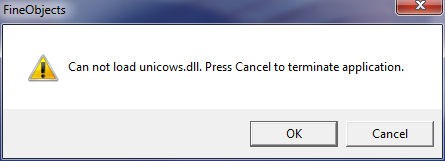
FineObjects
Cannot load unicows.dll. Press Cancel to terminate application.
OK Cancel












