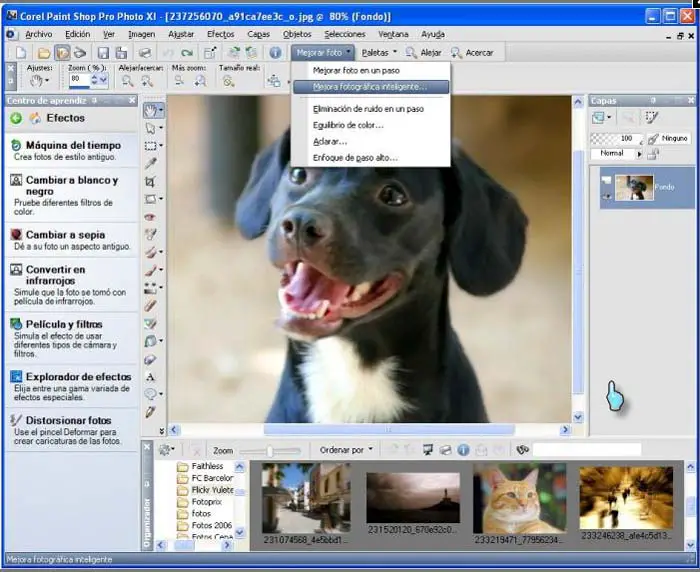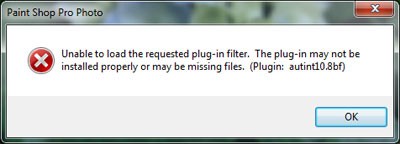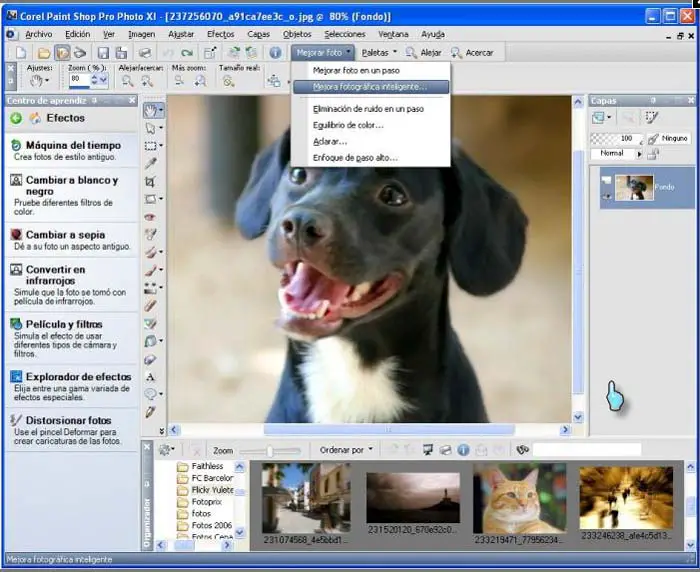Hi there,
Every time I run Paint Shop Pro this error with plug-in missing appears. I did not install any plug-in and it worked just fine until now. I have this error even after I reinstalled the Paint Shop. Can someone help me fixing this error message? Why I can’t get rid of this error?
Thank you!
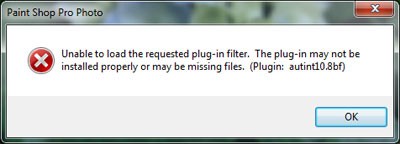
Paint Shop Pro Photo
Unable to load the requested plug-in filter. The plug-in may not be installed properly or may be missing files. (Plugin: autint10.8bf)
OK
Paint Shop Pro Photo Unable to load the requested plug-in filter

If you did not install a third-party plug-in manually for Paint Shop Pro Photo then it must have been the built-in plug-in that’s causing the error. Normally, applications have their own plug-ins or come with different plug-ins when you install them. One example of a program that includes several plug-ins when you install it is Adobe Photoshop CS2.
By default, it comes with Adobe ImageReady Only, Adobe Photoshop Only, Digimarc, Displacement Maps, Effects, Extensions, File Formats, Filters, Import-Export, and Parser. That’s why if Paint Shop Pro Photo comes with default plug-ins when it is installed just like with Adobe Photoshop CS2, then that plug-in is already not working. The problem is, plug-in such as this can’t be uninstalled because it is integrated with the program.
The only thing you can do is to reinstall it. If you still have its installer, uninstall Paint Shop Pro Photo then click Start, All Programs, Accessories, System Tools, and select Disk Cleanup. Select drive C and click OK. Check “Temporary files”, click OK, and then click Delete Files. Restart your computer and install Paint Shop Pro Photo again. See if this works.
Another way of fixing it is upgrading your product to PaintShop Pro X6 Ultimate. It supports Windows XP Service Pack 3, Windows Vista, Windows 7, and Windows 8 both x86 and x64. You can also try Corel PaintShop Pro Photo.