CamtasiaStudio version 7 cannot be loaded

Hello experts,
Previously I had the Camtasia version 7 and I used to compile video files. Recently I updated to Camtasia version 8. After the upgrade when I try to open a project which was created in old version, I am getting this error message. Is there any way to convert the file to new one? Any method is there to open the old version projects? Can anyone help me? Your help is appreciated. Thanks.
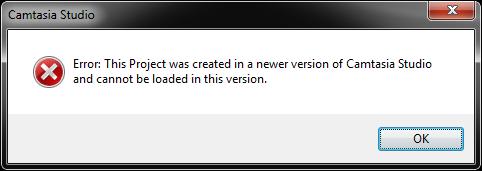
Error: This Project was created in a newer version of Camtasia Studio and cannot be loaded in this version.












