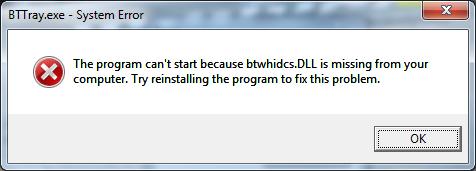Hi brainy,
I have All in one HP desktop printer, today when I start the system I got this error message. So tried to uninstall and reinstall the program, but no luck still I am getting this error. I need to access the printer with Bluetooth only, what I have to do now? Does anyone know how to fix this problem? Help please.
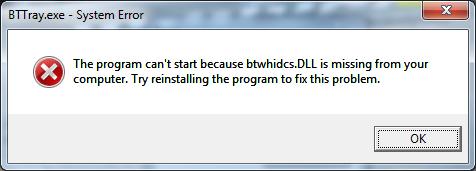
The program can’t start because btwhidcs.DLL is missing from your computer. Try reinstalling the program to fix this problem.
Answered By
points
N/A
#191750
The program can’t start because btwhidcs.DLL is missing

DLL files are very very important files in Windows programs. This “btwhidcs.DLL” file is related to Broadcom Bluetooth Driver. Somehow, this file is missing or corrupted and has become unreadable so the program is throwing the error.
Download the latest Broadcom Bluetooth driver.
If that doesn’t fix the issue, download the DLL file from here.
-
Extract the zipped file >> Copy the DLL file >> paste it into “C:WindowsSystem32”.
-
From the Start menu, type “run” >> hit enter.
-
Type and hit enter:
regsvr32 btwhidcs.dll
Now your program should work fine.
The program can’t start because btwhidcs.DLL is missing

You receive this error because the “BTTray.exe” file can’t access or can’t locate the “btwhidcs.dll” file. This can happen if the DLL file is missing or corrupt. The BTTray.exe file is related to Bluetooth. If you have a Bluetooth-enabled printer, try to uninstall and reinstall your printer software. Download the free version of Revo Uninstaller and install.
Once installed, start Revo then select your HP driver software among the applications and click “Uninstall.” Follow the normal uninstall process. When you are prompted to restart the computer, click to restart later. When uninstall is complete, click “Scan” to scan your computer for any leftover files and delete everything it finds. This removes everything the program created on your computer.
When it is finished, exit Revo then restart the computer. After booting, install the printer software back. If you haven’t updated yet, download the latest driver from the manufacturer’s website. See the following list of manufacturers: