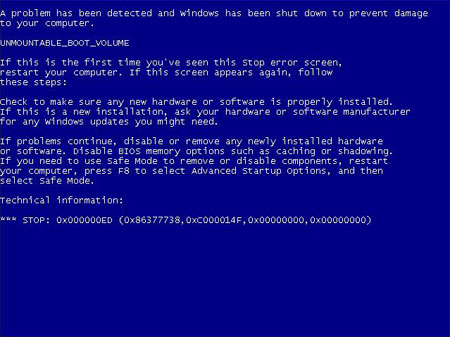Hi,
When I turn my computer on I get this blue screen with a couple of messages on it then my computer stays on the blue screen and unable to load or start Windows XP. This started when I tried to install the hard drive myself. I'm getting something like this with stop code: 0x000000ED
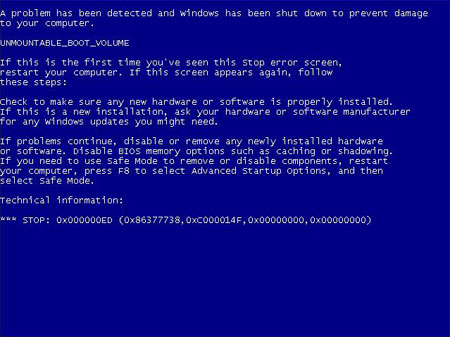
UNMOUNTABLE_BOOT_VOLUME
Answered By
Grammar
0 points
N/A
#120516
Blue Screen Error 0x000000ED (UNMOUNTABLE_BOOT_VOLUME)

LE BSOD blue screen of death, i haven’t seen that screen in years but anyway, Quite likely the problem that you're having is a corrupt file. There are a number of ways in which you could fix it the most popular being to just do a clean install, apart from that you could try using the chkdsk command.Restart the computer and load it up in SAFE MODE.
To get to the safe mode selection menu press F8 on your keyboard after the bios screen flashes.You might have to press it a few times for it to work,from there select either 'safe mode' of 'safe mode with command prompt' once that has been done and the os is loaded (assuming that it works) type the following command in the command prompt window chkdsk /r
What that will do is check the disk for any errors and attempt to recover any files that might have been corrupted, I should warn you though this process can take a very long time so please be patient. once all that is done the system should be up and running in no time, if there's anything else though please let me know 🙂
Blue Screen Error 0x000000ED (UNMOUNTABLE_BOOT_VOLUME)

Hope this helps!
What Exactly a Blue Screen Error is?
The Blue Screen of Death occurs once Windows encounters a critical problem from which it cannot recover without halting operations to a stop after posting the diagnosis of the problem in the form of the Blue Screen error. In more recent versions of Windows, the remnants of the PC’s memory till that point are saved to a dump file for analysis later by an expert.
Registry
-
Cause: Registry errors are one cause. Without going into too much detail, the registry is set of entries and instructions made by every program and application that is installed and running on your system. So if any of these registry entries are somehow corrupted or deleted, the program or device that depends on it is likely to malfunction and result in an error.
-
Fix: Only experts with thorough knowledge on how to edit the registry can repair it. Even so, it can be beyond repair sometimes. In such cases, there are usually two alternatives. One is to use Windows System Restore to go back to a restore point from an older date before the registry was affected, but this can be slow and cumbersome. The best solution is to download and use FixCleaner. ( click here to download FixCleaner )
Memory
-
Cause:Memory refers to your Random Access Memory (RAM) modules, which are used to store temporary data that Windows uses during regular operation. If your memory is defective, it will lose the information that Windows stores on it periodically during operation and when Windows wants to access that information and doesn’t find it, it won’t be able to continue with the task and result in a Blue Screen error.
-
Fix: Reset memory modules.
Ultimately, if these fixes don't work out, you may have to reinstall the Operating System. Keep in mind that when you reformat your hard drive to reinstall the operating system, all data on the hard drive may be deleted so backup your files before doing so.
If your hard drive has two partitions: C and D drive for example, you can opt to just reformat the drive where your operating system is installed without having to worry about your files on the other partition.