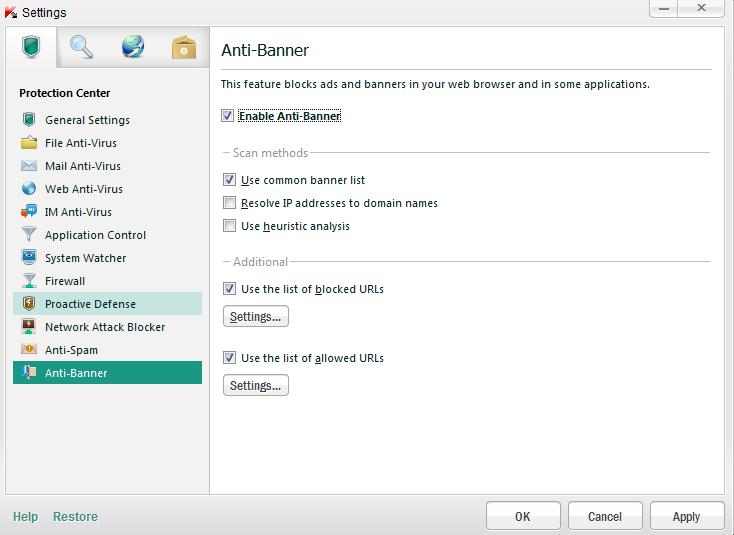Blocking Specific website from Computer

I want to stop using some websites in my office so that I need to block them.
How can i block those particular sites from my computers?