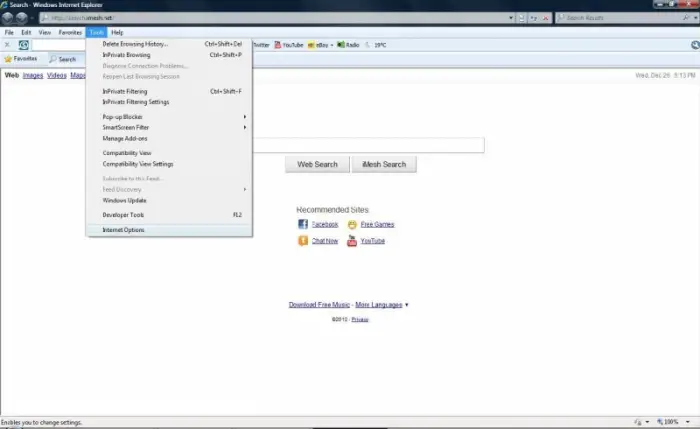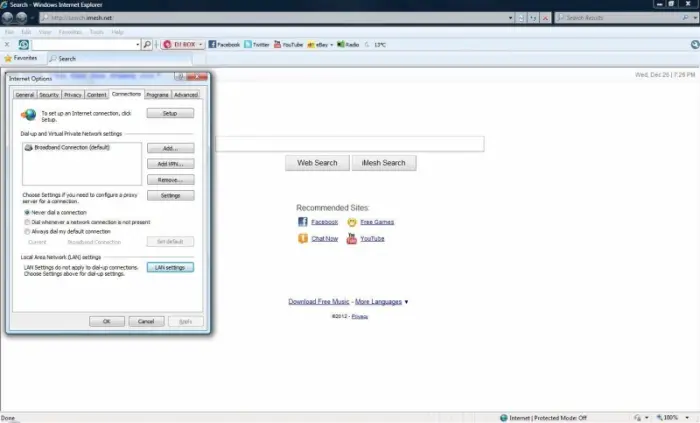Avira update is getting cancelled

Hello People,
I tried to update my antivirus Avira. It stopped updating throwing an error message. I tried it again but no result. I visited respective site to get a remedy of this issue but not found. Have you any idea for the issue?
Please help me to get remedy of this issue.
Thanks for the solutions.