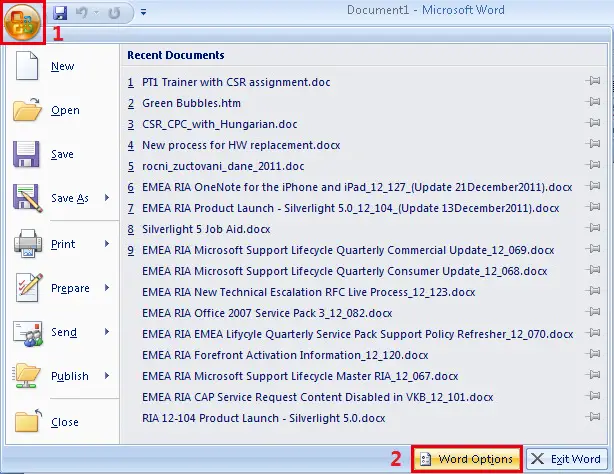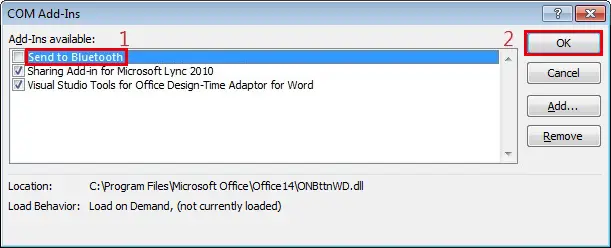Microsoft Office 2007 Stopped Working, reinstalling did not work

Hello Friends,
The problem is with my Microsoft Office 2007. Yesterday all on a sudden it threw an error message as it has stopped working. I reinstalled Office but the same error message did not recovered. Have you any idea for the error message?
Please help me to get a remedy of this issue. My machine is running with Windows XP.
Thank you.