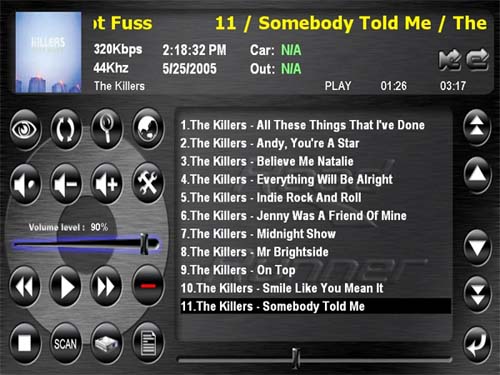AutoIt error while trying to open ride runner

Hi,
I can’t get it worked, this error appears every time and I cannot get rid of it. I didn’t find any solution on the Internet and nothing seems like to work. Can anyone help me please to fix this error ? What I did wrong ?
Thank you experts !
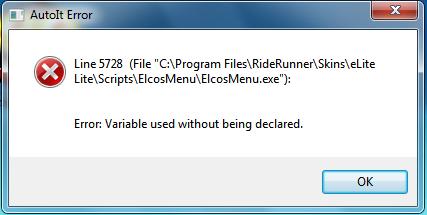
AutoIt Error
Line 5728 (File “C:Program FileRideRunnrSkinseLite
LiteScriptsElcosMenuElcosMenu.exe”):
Error: Variable used without being declared