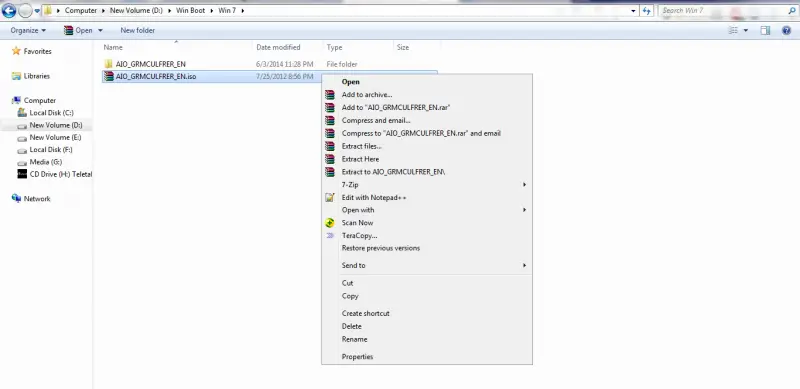What is the actual difference between ISO files and RAR files? I know that both are closely related with compressions and decompressions. Similarly, RAR files can be opened by software like WinRAR and ISO files can be opened with the software like Daemon tools. But what are they? Why ISO files should be mounted but RAR can be directly extracted? Does ISO files really need a CD or DVD for extraction of the files in them or they can be extracted any other ways?
Difference between ISO and RAR

ISO file or ISO image is an exact & a whole representation of a BD, DVD or CD. So, you can write this image to a disk without any extraction of files before or after the writing. No, ISO files don't really need a CD or DVD for extraction, WinRAR & similar application can also extract an ISO file just like a RAR file in the similar process.
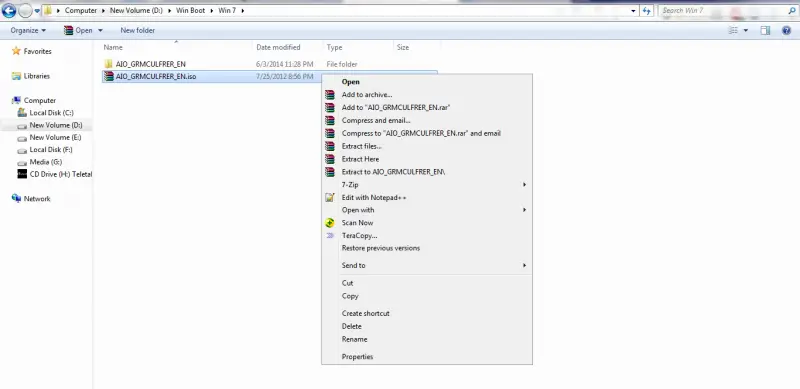
Difference between ISO and RAR

A RAR file (.rar) and an ISO file (.iso) are two (2) different file types. A RAR file is a compressed file or archive created by WinRAR, a file compression software similar to WinZip and 7-Zip. This is the default output file or extension name when you compress files or folders using WinRAR.
With WinZip, the default output file or extension name is ZIP (.zip) while with 7-Zip, the default output file or extension name is 7z (.7z). An ISO file, on the other hand, is a disk image of an optical disc like a CD or DVD.
Basically, an ISO file is also an archive file that contains everything an optical disc has, sector by sector, including the file system of the optical disc. This is also the term usually associated with CD and DVD burning. ISO image files use the “.iso” extension name and created using disk imaging software like DAEMON Tools or ImgBurn.
The name “ISO” came from the ISO 9660 file system used with CD-ROM.