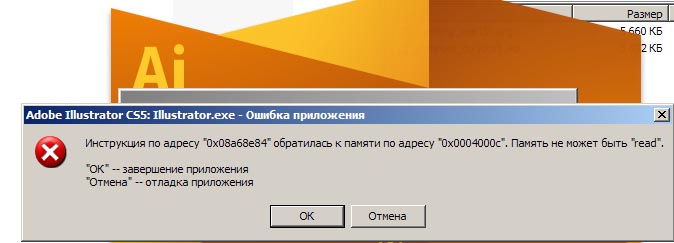Asked By
Eewlespery
20 points
N/A
Posted on - 08/22/2011

Hi dear,
I am doing work at pictures such as finishing; retouching work also I am doing work as a designer brochure design, Flyer design Greeting Cards Designs. For these purposes I use Adobe Illustrator tool. One day I start my system suddenly my window crashed.
I install window again and I download Adobe Illustrator from internet and install it on my system but I am facing this error please provide me its solution very strange error for me.
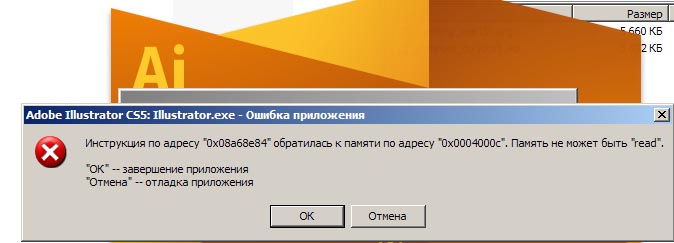
Thanks
Adobe Illustrator CS5 Illustrator.exe Error

You forgot to translate what the errors in the dialog box are saying. It's in Russian I guess. But anyway, since I saw a memory address listed in the error message “0x0004000c”,
I am guessing here a possible problem in the program’s initialization. If a program is having trouble initializing during execution, there is a possibility that it is not compatible with the operating system.
Make sure that you have the right version of Adobe Illustrator CS5 for your Windows. If you are really sure that it is compatible with the system, try uninstalling it then run a disk check.
Just use the drive’s tools option found in the drive’s Properties to do a disk check.
-
Right-click on drive C and then choose Properties.
-
Click on Tools tab.
-
Click the Check Now button.
-
Choose Automatically fix file system errors and then click the Start button to start checking the drive for errors.
Wait for the disk check to finish then install again Adobe Illustrator CS5. If, on the other hand, the error is still the same, try downloading again Adobe Illustrator from a different website.
The installer you previously downloaded is maybe incomplete or there is a corrupted file in the set of installation files.
Answered By
ijimlyn
0 points
N/A
#95983
Adobe Illustrator CS5 Illustrator.exe Error

1. One best but laborious way to solve your problem is to reformat your computer, I tell you 99% of the time uninstalling and re-installing Adobe software’s won't fix the problem. There is an error especially fatal error like yours can't be solved by re-installing the software.
In order to delete the problem that's causing it not to load is to thoroughly reformat your computer, but first you need to backup your computer because there is no redoing when it comes to reformatting and then painstakingly install your software’s once more.
That should solve the problem. If the error still occurs then there must be something wrong with your installer disc it might be corrupted or damaged.
2. There is another way to solve this scenario, you can really uninstall illustrator using a Clean and Install Kit Software, and this software has special administrative functions that removes not just the components but all the related root files in Illustrator as well. That can't be done in windows uninstall feature alone and then you can re-install Illustrator again and should work just fine.
However, the software can not be found elsewhere but only to the pirate sites as what I know of. I can not give you the link because I believe it is not proper to share it here.
You can PM me instead. There's a saying “Search and you will find". I believe you know how to browse, search it my friend, and you will find. Once you have found it, read the instruction carefully on how to properly and cautiously uninstall for you to avoid having more problems.
WARNING! This is an advance trouble shooting; I do not recommend you to do this because one mistake and you'll end up doing the first option.
Hope this will help you solve the problem as I solved mine. I am just like you mate. I'm a designer just like you. 🙂
ijimlyn