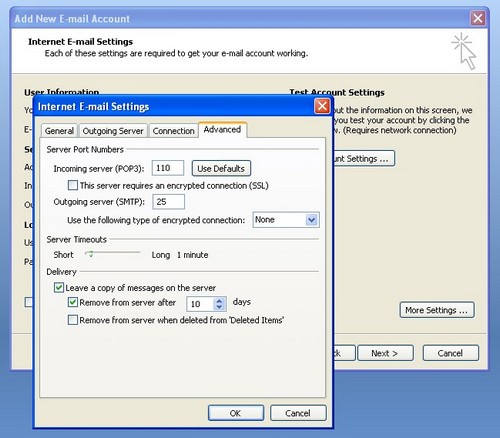Access one email account in multiple number of computers

I have a problem with Outlook 2007. I want to access one email account in multiple number of computers. I should receive emails in all Computers and Blackberry. Presently only one computer can receive the emails. And it keeps getting deleted from the server. I have set the server to keep the email in the server for fourteen days. The emails are being received by one computer only. I’m using ISP as e-mail server and the account is has a lot of free space on the server. It was working until I have installed a new computer. After the installation of the new computer, it is not allowing other computers and Blackberry to receive emails. I tried using different email accounts on the other 2 computers but the problem remains. Maybe there is a problem with the settings. Please help me solve this.