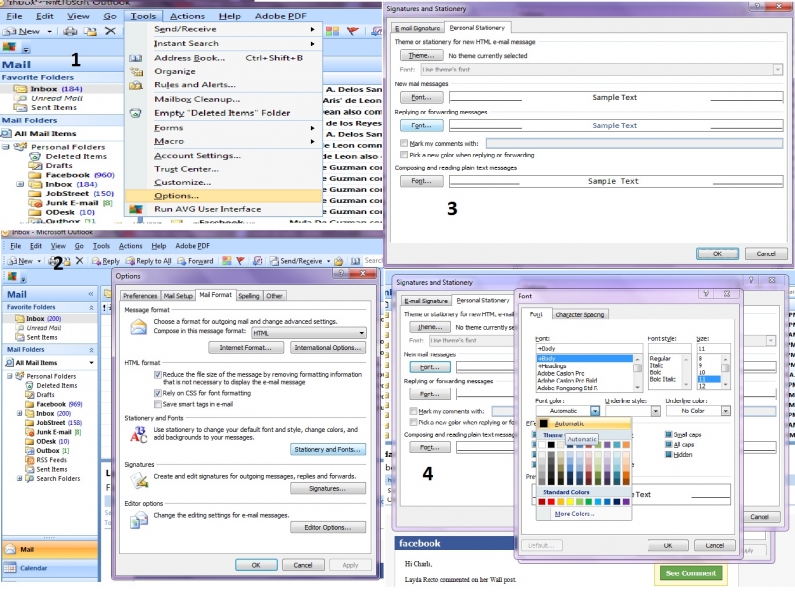Reverting font color in MS-Outlook to its default

I’ve been using Outlook 2000 for a long time. And I can’t seem to change it now for something that has the same functionality. My problem is, when I am trying to forward a message with my username, and then I typed on something, all the text is in blue color. How can I disable it and return to the default font color which is black.