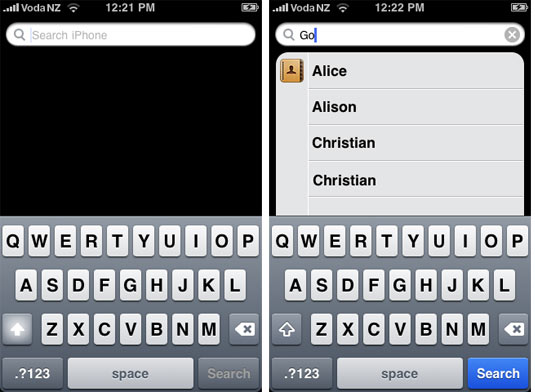The password resetter software, as its name indicates, is a tool that enables users to recover the forgotten password. Even if the user forgets the password of his or her computer or laptop, password resetter software assists the user in recovering from the password. Now, there is no need to go to the repairing shop and ask for resetting a password. You can easily do it at home with password resetter software tools. There are various password resetter software tools available in the market today. These tools are very easy to use and safe to use. Also, the cost of these tools is very low, which is affordable. The following are the top ten password resetter software tools with their features:
Windows Password Reset

Windows Password Reset is one of the most popular applications for password resetter. This software tool has plugin and plays technology. Windows Password Reset software has four editions, and each of them can be burned easily into CD/DVD. The first edition, the professional edition, is available at $17.95. The second version, the Ultimate version, requires an amount of $27.95. The third version, the special edition, and the fourth version, the RAID edition, are available at $79.95. This software tool is compatible to work with a 32-bit or a 64-bit Microsoft Windows operating systems. Additionally, features incorporated by this tool makes it more powerful and popular.
iSunshare Windows Password Genius

iSunshare Windows Password Genius software for password resetter is a more powerful application that is compatible to work with Windows operating systems. It includes multiple features in it. They are recovering Windows local administrator and other user passwords, recovering domain administrator and other accounts, removing or resetting Windows password safely and easily, etc. This software also comes with four packages, namely Standard, Professional, Advances, and RAID. The standard package is available at $19.95, the professional package at $29.95, the advances version at $39.93, and the RAID version at $79.95.
Passper WinSenior

Passper WinSenior password reset software is yet another top software tool. It gives 100% accuracy to the users. Also, it includes multiple features in it. The features are this software tool is equipped with advanced technology called Passper EWinSenior, which enables us to reset the password. Apart from this, it also enables users to create a new Windows account, delete existing Windows account, removing Windows Passwords, etc. Users can take a one-year plan of this tool at $39.95 or a lifetime plan at $59.95. But, it does not support macOS operating systems.
The Ophcrack Windows Password Recovery Software
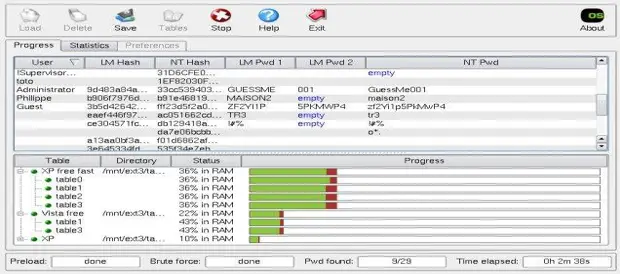
The Ophcrack Windows Password Recovery Software is another top software used widely. The best part of this software is it is based on a time-memory trade-off using rainbow tables. Its features include cracking LM and NTLM Windows hashes, availability of free tables for Windows XP, Vist & Windows 7, Uses brute-force module for simple passwords, audit mode, CSV export, real-time graphs to analyze the passwords, LiveCD available to simplify the cracking, and loads hashes from encrypted Sm recovers from a Windows partition. The great advantage of this software is it compatible to work with all operating systems.
Windows Password Recovery Bootdisk

Windows Password Recovery Bootdisk is yet another top password resetter tool for Windows operating systems. This tool enables users to recover the lost password of the Windows account. Additionally, it also uses extracted hashes for advances cracking of passwords. The great advantages of using this software are it picks and chooses the passwords to remove, records independent bootable disks or USB to crack passwords, supports FAT & NFTS file systems as well as IDE, SATA, SCSI hard drives, etc. This tool has a small downloadable size, but it is efficient to work. It has a quick recovery rate and no need to format or reinstall Windows.
PassFab 4WinKey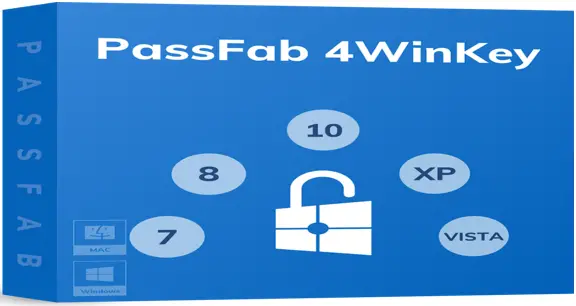
PassFab 4WinKey is one of the top password resetter tools. This tool is compatible to work with all versions of Microsoft Windows operating systems. This software tool is used widely and gives quicker results. This tool is available in four distinct versions, namely Standard, Professional, Enterprise, and Ultimate. Features of this tool include resetting Windows password within minutes, a good recovery rate supports most file systems and hard drives, secure and reliable, free technical support, etc. The standard version is available at $ 19.95, the professional version at $29.95, the enterprise version at $39.93, and the ultimate version at $69.95.
Offline NT Password & Registry Editor
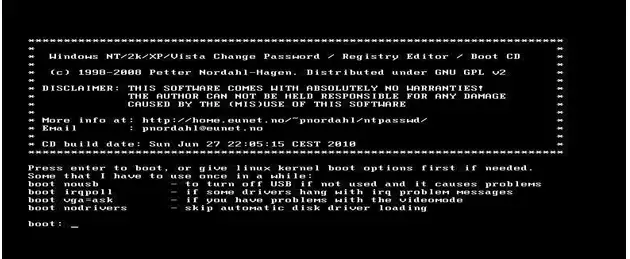
Offline NT Password & Registry Editor is an open-source software tool. This tool is easy to use and offers a user-friendly platform for its users. Additionally, it is compatible to work with all the versions of Microsoft Windows operating systems. The features of this tool are it is completely free and superfast, can recover any length of passwords, does not require an internet connection, small and efficient size, no need to format or reinstall Windows, etc. This tool is text-based software. So, it becomes difficult for novices. But, this tool requires an additional application to burn ISO image into the USB drive. Users should boot to the USB drives or CD/DVD.
LCP Windows Password Cracker

LCP Windows Password Cracker tool is the most-effective and powerful tool to crack the passwords. This tool is compatible to work with Windows 7/8/10 operating systems. This software tool uses three types of attacks to crack the password. They are dictionary attacks, brute force attacks, and hybrid attacks. There are various benefits of using this tool. This tool is free to use and has a portable download size. Additionally, it does not require to format or reinstall Windows. This tool can recover original passwords. But, it consumes PC’s resources in larger amounts and has a lower recovery rate.
John The Ripper
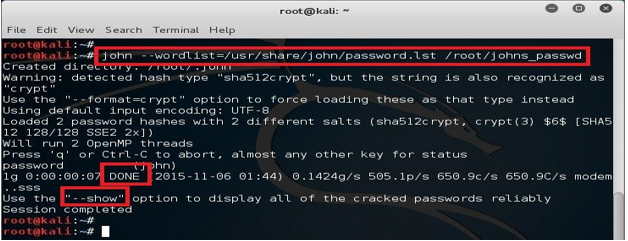
John The Ripper is specially designed to install on Unix operating systems. The three major functions of this tool are to test the password length, brute-force encrypted password, and crack passwords using dictionary attacks. There are many other features incorporated in this tool. Features include multiple modes to speed up password cracking, automatically detect the hashing algorithm, freely available, no need to format or reinstall Windows, easily detects weak passwords, customizable permutation rules, etc. The best feature of this tool is it enables users to create custom wordlist files. But, the biggest disadvantage is the interface of the tool is not user-friendly.
Windows Password Buster
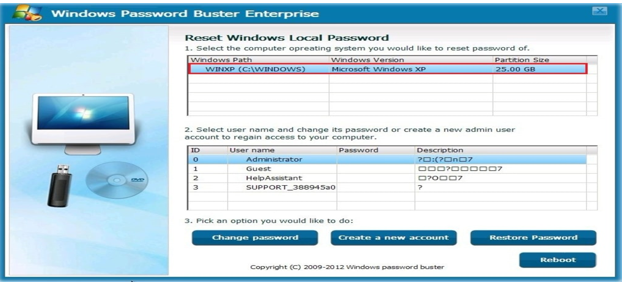
Windows Password Buster is another top password resetter application. This software enables users to reset the lost Windows password using CD/DVD or USB Flash Drives. This software is compatible to work with Windows 8, 7, Vista, and XP operating systems. The best part of this application is can backup the Password Storage Files before clearing the password. There are three different versions of this tool, namely, Standard, Professional, and Enterprise. The Standard package is available at $17.95, the professional version at $27.95, and the enterprise version at $44.95. The biggest disadvantage of this tool is it does not support Windows 10, macOS, and Linux operating systems.