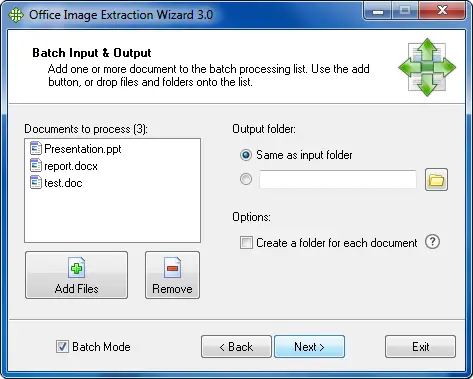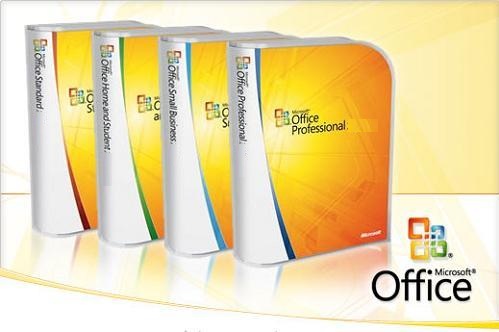Save images in one folder from many office documents
Do you find it rather boring and time consuming to manually open all sort of office documents to get only the image files in them? If you follow these tips you can do it within seconds!
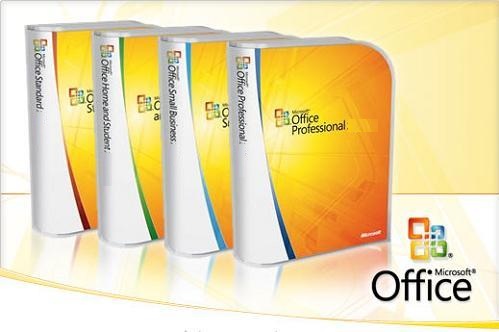
- Please visit http://www.rlvision.com/ and download office image extractor software.
- Install it and then open the application.
- Go to the batch mode to add a large amount of office files at once.
- Add all office files and then add the destination folder.
- Done! You can save a lot of time using this amazing software.