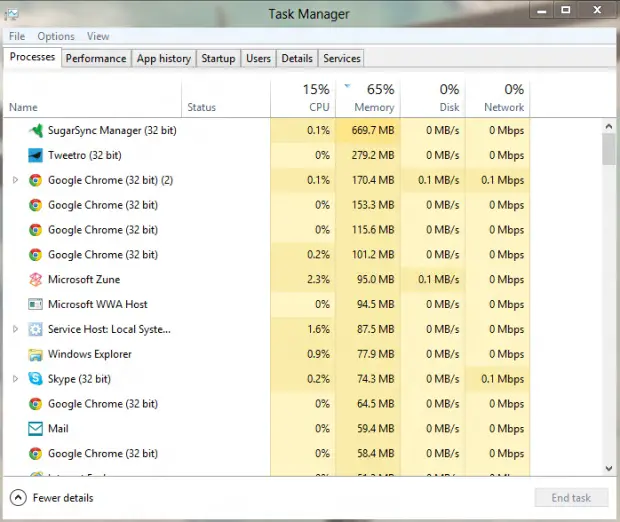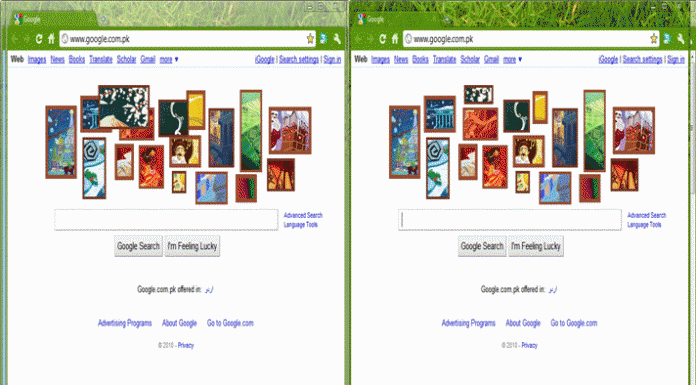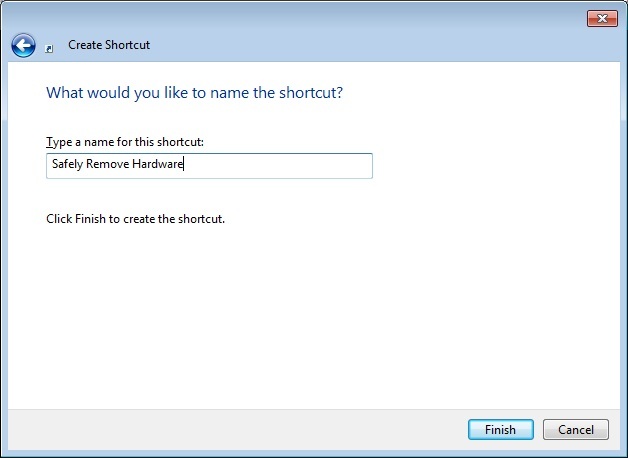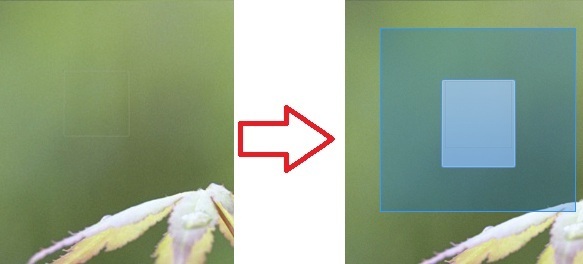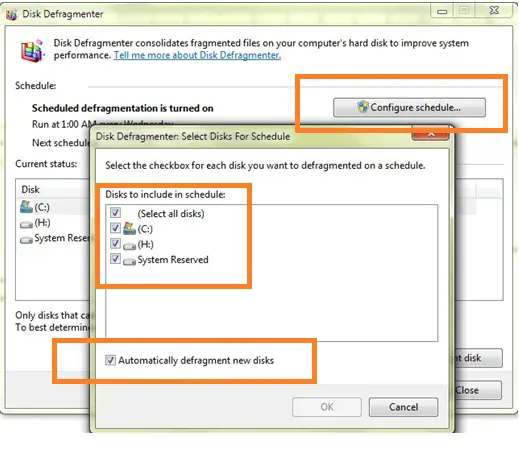Tips to use windows 8 task manager more effectively
Windows task manager has been used by the users for decades with different versions of windows operating systems to do various tasks. In windows 8 the task manager is more improved than ever before.
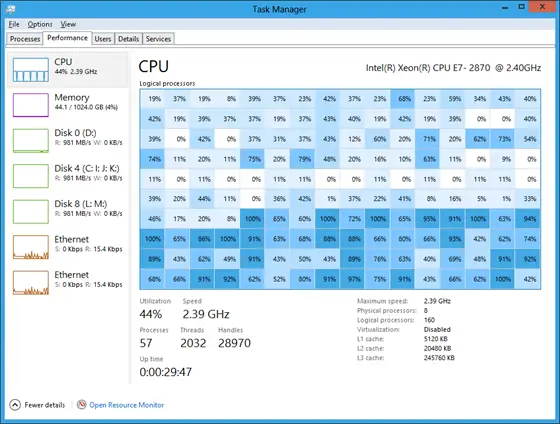
- You can open the task manager by pressing “ctrl” key “shift” key and “esc” key together
- Or just type “Task Man” in the metro UI
- All the network and processor information can be seen in one screen now
- There’s a new tab called app history which gives you information about how an app performed within a time period by giving all the total used resource information
- Now you can find which application affects your startup and disable it if you want from startup tab