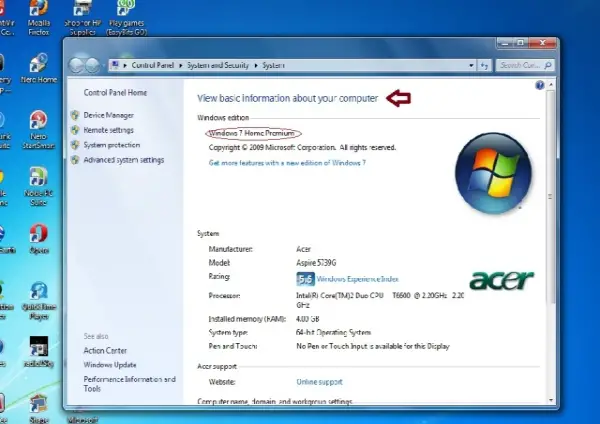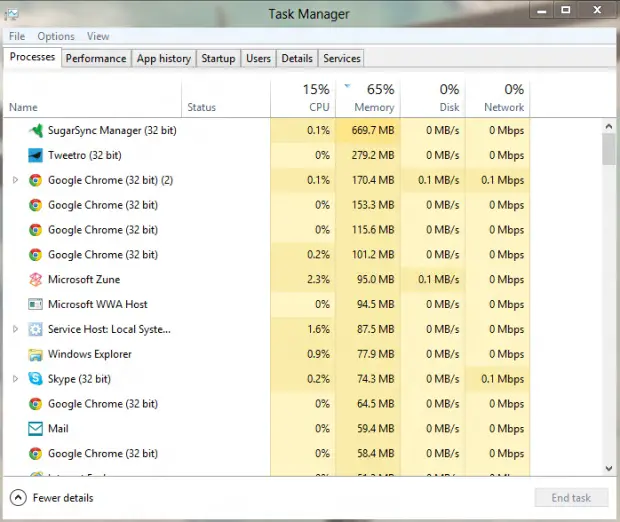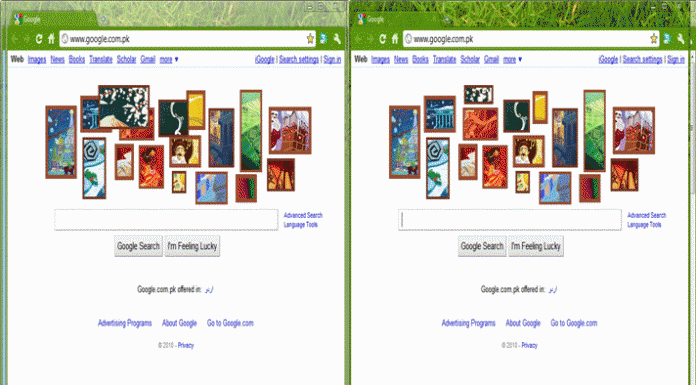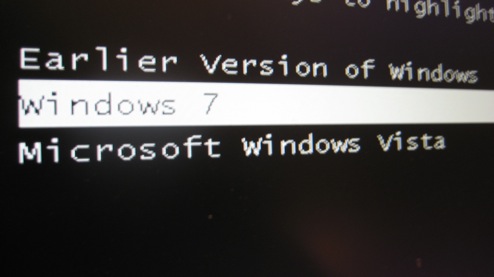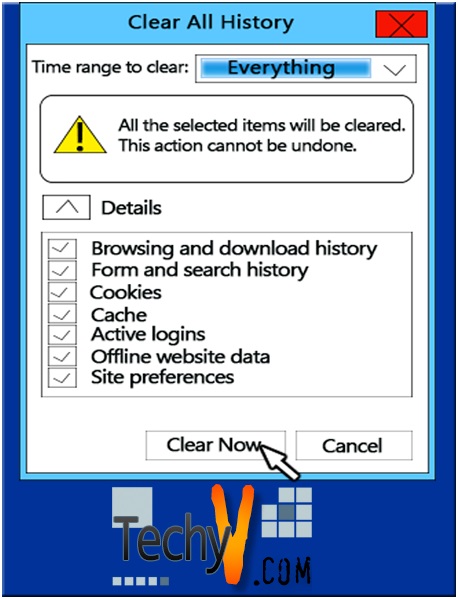How to restore your computer in its original state using Windows XP?
Are you experiencing some problems with your computer or laptop. Is it not running or performing fast as before? Despite using the different solutions like disk clean up, disk defragmentation, CCleaner, clearing cache, still the same problem occurs.
Now, what else should be done to get it back to its previous condition or previous state when it's running smoothly?
Well, you need not worry much since you’re not left with nothing if you’re using Windows XP. You’ve got a chance to bring your computer or laptop back to its previous condition.
What is it then? It’s the System Restore Tool (restorept.api), an XP feature which restores your computer or laptop to the condition or state when it is running smoothly. This is also similar to “Last Known Configuration. ” With this tool, all system files, registry keys, installed programs will be restored when it malfunction.
Is this only available in Windows XP?
No. It's also available in Windows Me, Windows Vista and Windows 7 but not on Windows 2000.
What's the effect of system restore?
It will bring back your computer or laptop to its condition where it's running smoothly without any problems. Doing this will not make you lose recent work such as saved documents, email or history and favorite lists.
How to do System Restore then?
Just follow the step by step guides given below.
Step 1: Click on Start > All Programs > Accessories > System Tools > System Restore
Step 2: A window will open entitled "Welcome to System Restore". You've got two options to choose from: a) to restore your computer to an earlier time b) Create a restore point. Choosing the first one will restore you're computer to the time when it is working smoothly. While the second one will let you create a restore point. After clicking on any of those, click 'Next' and then follow the procedure and complete it.