Questions Solved
I freshly installed Windows 7 Professional in a fresh install onto a fresh primary HDD. I left the Windows 7 RC install installed as a secondary HDD on then similar computer. Booted the RC version of Windows 7 to run Outlook 2007 and export the message rules. At what time I performed this, I saved the file to my fresh Windows 7 installation's profile desktop.
While I booted again to run the fresh instance of Windows 7 Pro, it ran a disk check and discovered few errors. It completed the reboot and Windows boots very well other than I initialized receiving the error 0xc0000142 every time I attempted to run a command prompt or every other application that seems like it launches via a cmd prompt.
- 2118 views
- 2 answers
- 0 votes
Today I got this error in my computer. First time I saw this type of error. What should I do at this time? If somebody knows how to solve this please let me know. Thanks in advance
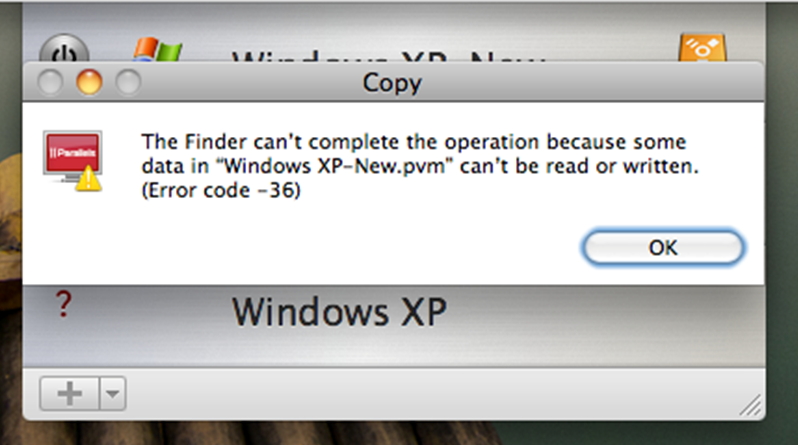
Copy
The finder can't complete the operation because some data in “Windows XP-New.pvm” can’t be read or written.
(Error code – 36)
- 824 views
- 2 answers
- 0 votes
Where can I download VMware ISO image for HP guest OS and make it accessible to multiple users? I'm on Windows XP 32 bit sp2 and VMware ESXi 5.1.0. Will it also work on a 32 bit system? Thanks in advance.
- 867 views
- 2 answers
- 0 votes
My one of Helpdesk personnel received the following error while making an RDP connection from Windows XP SP3 to a Windows Server 2008 R2 server.
Does anybody face this before?
Please let me know.
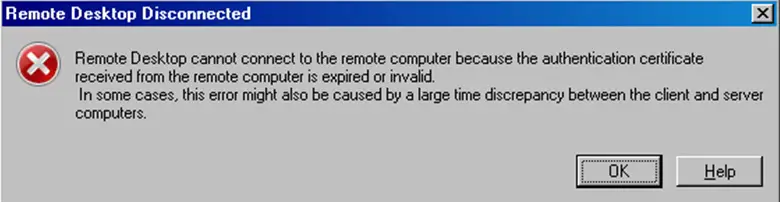
Remote Desktop Disconnected
Remote desktop cannot connect to the remote computer because the authentication certificate received from the remote computer is expired or invalid.
In some cases, this error might also be caused by a large time discrepancy between the client and server computers.
- 3416 views
- 3 answers
- 0 votes
I have upgraded to Workstation 9 and was capable to run my Fedora 64-bit without any issue. Another day I attempted to begin it again and I got an error message which you can see in the attached image. Does anyone have an idea how to solve this? Please let me know
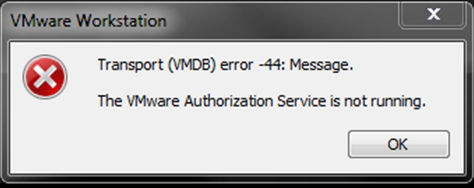
VMware Workstation
Transport (VMDB) error -44: Message.
The VMware Authorization service is not running.
- 2087 views
- 2 answers
- 1 votes
Hi. Where can I download PDF tutorials on vba code scripts using Microsoft Office 2007 applications?
I need step by step procedure on how to create a code that can simplify a series of keystrokes.
I'm on Windows 7 64 bit and Microsoft Office 2007.
- 661 views
- 2 answers
- 0 votes
Hi people. I have Windows XP 64 bit SP2. I'm trying to load a QuickTime mov file in MCI Director Player 4.0 but I'm having an error of "Unable to play. Error #1 MCI Error: MMSYSTEM263". What does this director player mci error mean? Thanks.
- 936 views
- 2 answers
- 0 votes
Hello,
When I try to run jockey-gtk to configure another driver, an error message appears and it says the program is closed unexpectedly. Attached below is the screenshot of the message for your information.
Could any expert help me to solve this problem?
Thank you very much.
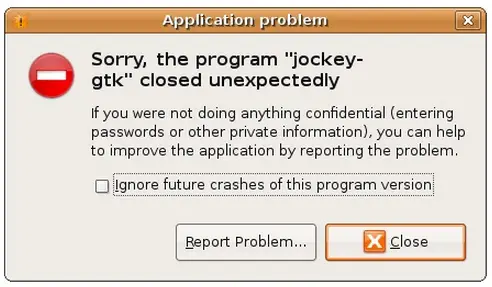
Sorry, the program “jockey-gtk” closed unexpectedly
If you were not doing anything confidential (entering
passwords or other private information), you can help
- 732 views
- 2 answers
- 0 votes
A couple of days ago I purchased PASW Statistics 18. But when I initialize this program it gives me an error message which you can see at below attached image. I have windows Vista 32 bit. Does somebody know how to resolve this program? I need assistance please
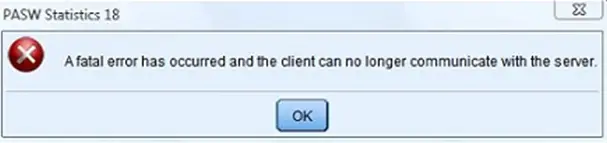
PASW Statistics 18
A fatal error has occurred and the client can no longer communicate with the server.
- 9205 views
- 2 answers
- 0 votes
I am trying to connect my fresh phone to my Personal Computer to add few tunes and images but I an error occur during this attempting that says Current connection mode not supported connected the device again.
In the below attached image you can see the message. I need your assistance. If you have any idea to resolve this let me know please
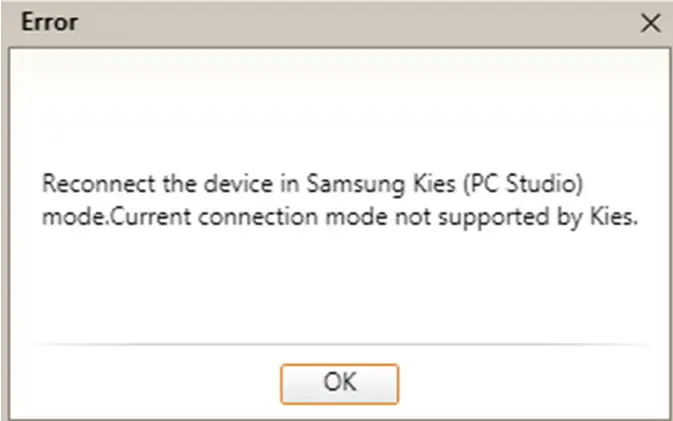
Error
Reconnect the device in Samsung Kies (PC Studio)
mode. Current connection mode not supported by Kies.
- 3683 views
- 4 answers
- 0 votes











