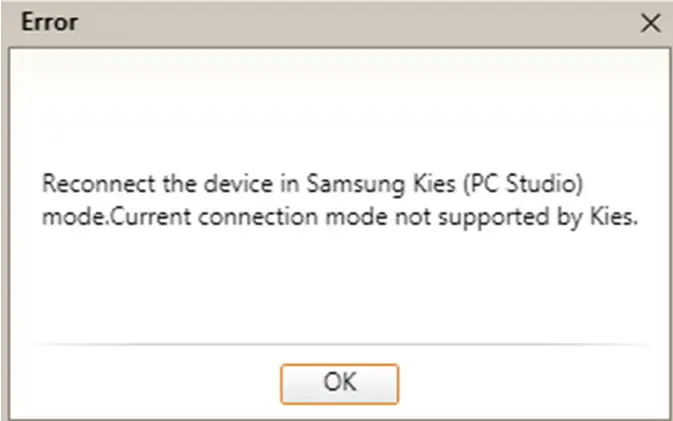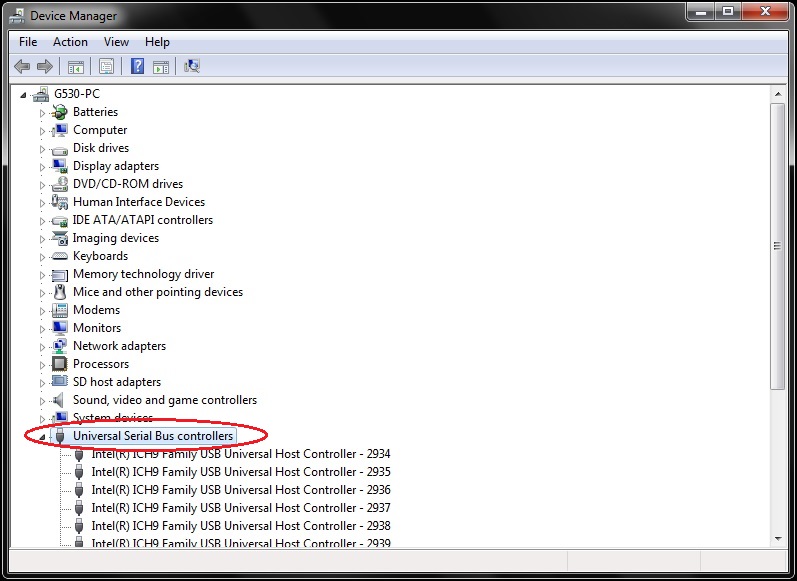I am trying to connect my fresh phone to my Personal Computer to add few tunes and images but I an error occur during this attempting that says Current connection mode not supported connected the device again.
In the below attached image you can see the message. I need your assistance. If you have any idea to resolve this let me know please
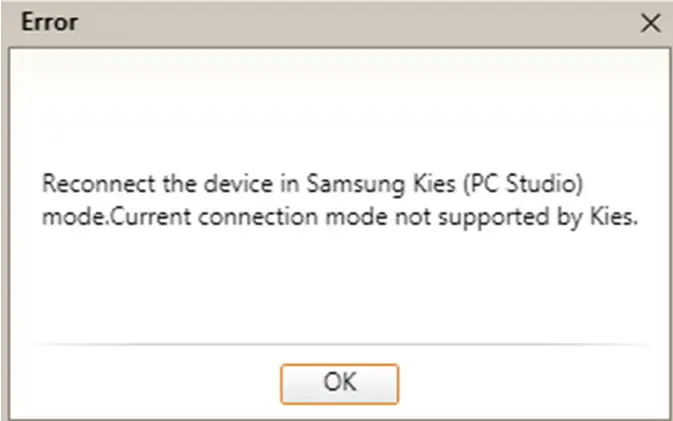
Error
Reconnect the device in Samsung Kies (PC Studio)
mode. Current connection mode not supported by Kies.
Reconnect the device in Samsung kies (pc studio) mode

Hi,
You have not mentioned the model of the phone you are trying to connect. So I'm not sure the solution I provide is right or not, as I'm not sure what exactly your problem is.
Reinstall Kies on your computer. To do this, follow these steps:
-
Go to Computer,
-
Select "Uninstall or Change a Program" option,
-
In the Window that opens, select Samsung Kies and click on Uninstall,
-
Wait for the Uninstall to finish,
-
Go to KIES Download Page and download Kies for your Operating system,
-
Install the new Kies,
-
After installation, when prompted for "Do you want to Install Samsung Mobile USB Driver?", click on Yes,
-
Wait for the installation to finish.
That ought to do. If you need more assistance, please contact.
Regards,
Reconnect the device in Samsung kies (pc studio) mode

This procedure might help you solve the error:
1. Unplug the USB cable.
2. On you mobile device, type the numbers *#7284#
3. Once the # character is pressed, the PhoneUtil application is launched.
4. Select USB > Modem then USB > PDA mode.
5. PDA should be the good mode.
6. Even PDA is the mode, switch to Modem and then back to PDA.
7. Plug the USB cable then check if the error is gone.
Alternatively, you can try updating the driver of your device by doing these steps:
1. In your computer, Go to Start > Control Panel > Hardware and Sound.
2. Click Device Manager under the Devices and Printers.
3. Under Universal Serial Bus Controllers check if there's no Samsung driver listed.
4. Under Portable Devices, right-click your device (the name listed will depend on the model of your device).
5. Click Update Driver Software and let it search from the internet.
6. The Samsung Mobile USB composite driver should now be displayed in the USB controllers.
7. Restart Samsung Kies and your device and reconnect to USB. After this, the error should be resolved.
Reconnect the device in Samsung kies (pc studio) mode

If you have a Samsung phone, the best way to access it with your computer is with Samsung Kies. Download the latest Samsung Kies for your Smartphone model. If your Samsung phone is running on Android 4.3 Jelly Bean and higher, download Samsung Smart Switch. Samsung Kies supports Windows XP, Windows Vista, Windows 7, and Windows 8.x.
It requires 2 GHz or faster Intel Core 2 Duo processor, 1 GB RAM, 500 MB free space, 1024 x 768 minimum screen resolution, Windows Media Player 10 or higher, and Microsoft DirectX 9.0c. Before installing Samsung Kies, make sure Microsoft .NET Framework 3.5 Service Pack 1 is installed first. If Samsung Kies is already installed, it is probably not working properly.
Download Revo Uninstaller and install it. Once installed, start Revo Uninstaller then select your Samsung Kies among the applications and click “Uninstall”. Follow the normal uninstall process. When uninstall is complete, click “Scan” to scan your computer for any leftover files and delete everything it finds. This removes everything the program created on your computer. When it is finished, close Revo Uninstaller then install Samsung Kies back.