Questions Solved
What does this means and how to fix this?
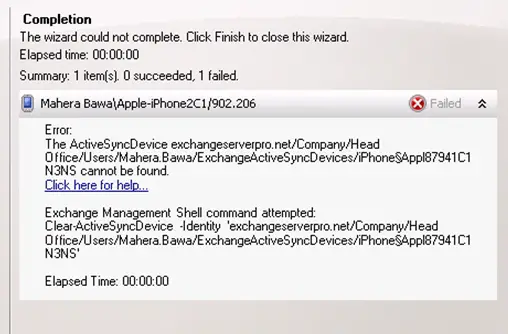
The wizard could not complete. Click Finish to close the wizard
Elapsed time: 00:00:00
Summary: 1 item(s).0 succeeded, 1 failed
Error:
The ActiveSyncDevice exchangeserverpro.net/Company/HeadOffice/Users/Mahera.Bawa/ExchangeActiveSyncDevices/iPhone$Appl87941C1N3NS cannot be found
- 808 views
- 2 answers
- 0 votes
My product key for activation of Microsoft Office Professional Plus 2010 is not working. It says that it is not a valid Office Product Key. I followed the instructions but to no avail. What should I do?
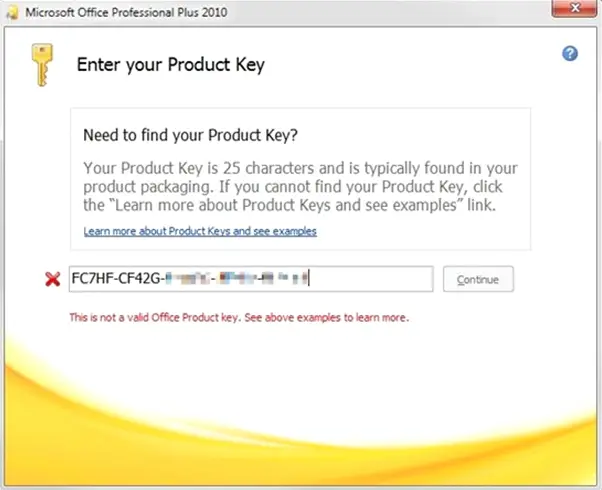
Enter your Product Key
Need to find your Product Key?
Your Product Key is 25 characters and is typically found in your product packaging. If you cannot find your Product Key, click the Learn more about Product Keys and see examples link.
- 1025 views
- 2 answers
- 0 votes
This error appeared while I was trying to activate Windows on my computer. Does anyone here have ideas on fixing this and go on smoothly with the activation process? Thanks.
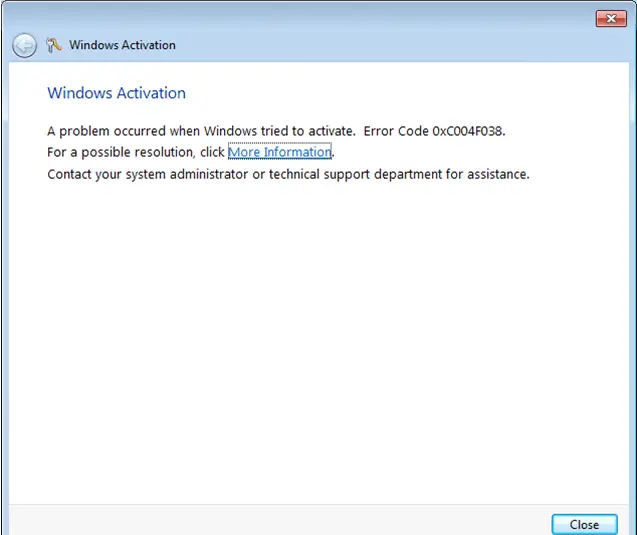
“A problem occurred when Windows tried to activate. Error Code 0xC004F038.
For a possible resolution, click More Information.
Contact your system administrator or technical support department for assistance.”
- 1796 views
- 2 answers
- 0 votes
I cannot activate the Microsoft Office I have installed earlier due to this error:
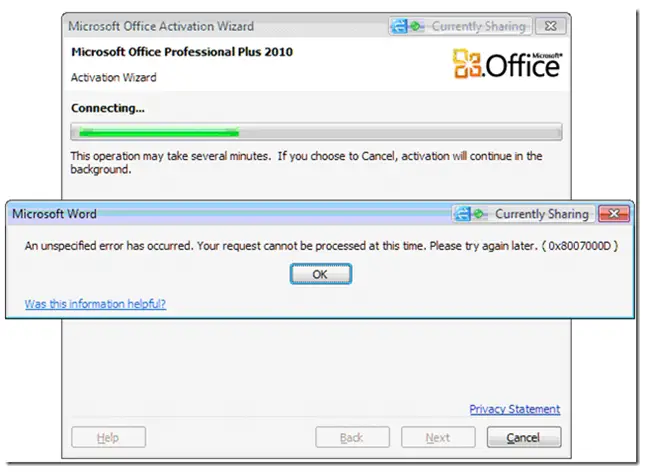
“An unspecified error has occurred. Your request cannot be processed at this time. Please try again later. (0x8007000D)”
How can I activate my Office without having to encounter this kind of error?
- 805 views
- 3 answers
- 0 votes
An error message which says, “There was an error communicating with Microsoft Word. Please ensure Word 2000 or newer is installed and functioning properly.” appears as I am using Microsoft Word. What should I do to resolve this? Any solution will be highly appreciated.
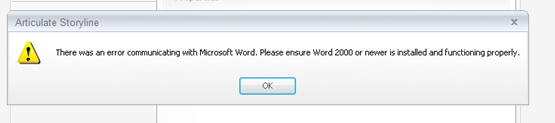
- 823 views
- 3 answers
- 0 votes
During the installation progress of Microsoft Office Professional 2010, this error message shows up:
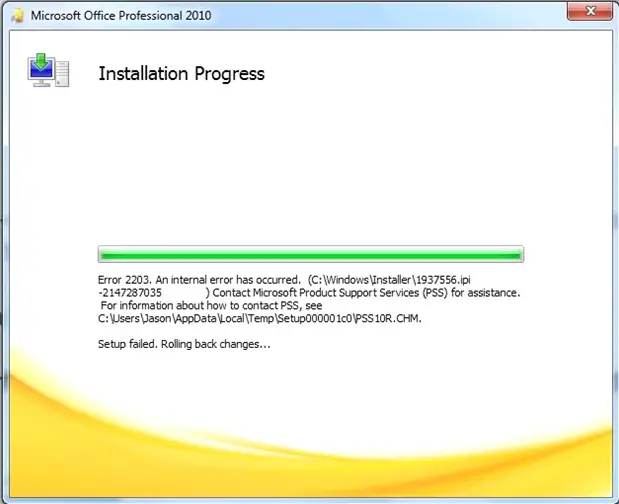
Error 2203.An internal error has occurred. (C:WindowsInstaller1937556.ipi-2147287035)Contact Microsoft Product Support Services (PSS) for assistance. For information about how to contact PSS, see
C:UsersJasonAppDataLocal TempSetup000d01c0PSS10R.CHM
Setup failed.rolling back changes.
What should I do to resolve this? Thanks in advance.
- 1169 views
- 2 answers
- 0 votes
Could you please elaborate more on this error during installation of MS Office Professional 2010? What can I do to prevent the installation process of encountering this?
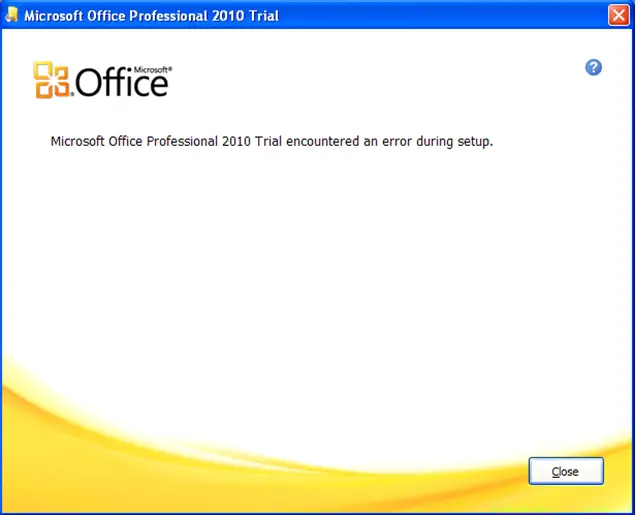
“Microsoft Office Professional 2010 Trial encountered an error during setup”
- 1110 views
- 2 answers
- 0 votes
Hello,
I am new here and I believe you, experts, can help me with my issue with Microsoft Office Professional 2010. During installation/ set up, I encountered this error message:
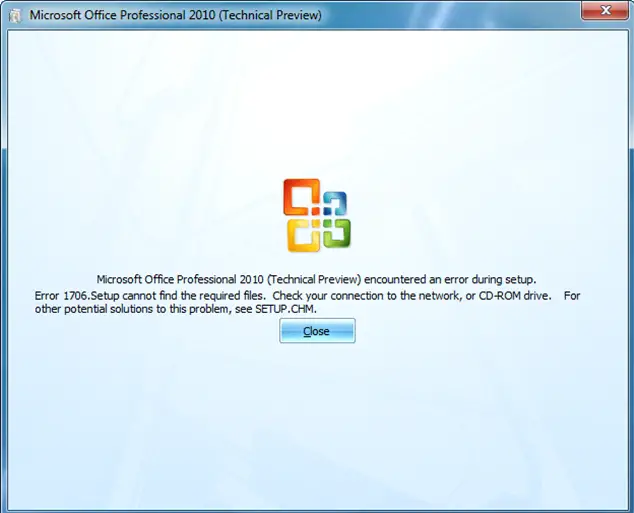
“Microsoft Office Professional 2010 (Technical Preview) encountered an error during setup
Error 1706.Setup cannot find the required files. Check your connection to the network, or CD-ROM drive. For other potential solutions to this problem, see SETUP.CHM”
- 1195 views
- 2 answers
- 0 votes
I have an Asus 1025C Flare netbook with Intel Atom N2600 Dual Core Processor, 1 GB DDR3 RAM, 320 GB HDD and Windows 8 OS. How do I use Asus instant on time gadget for sleep mode? I can't seem to configure this.
- 2254 views
- 2 answers
- 0 votes
Hardware components in my PC do not update manually or automatically and I don't know why. Where can I find driver finder and update software so I can finally update my hardware components especially my 1 GB NVIDIA Graphics Card. I'm on Windows XP 64 bit.
Thanks.
- 992 views
- 2 answers
- 0 votes











