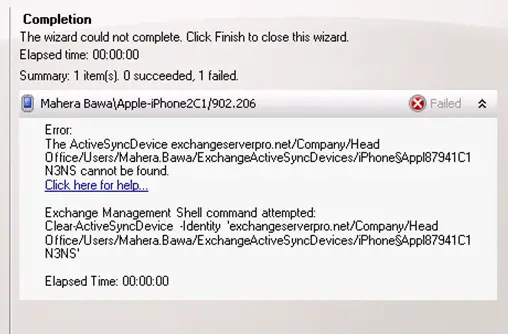What does this means and how to fix this?
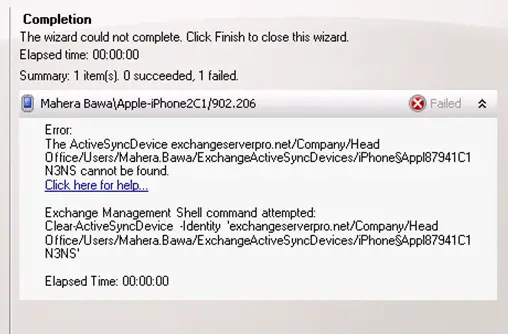
The wizard could not complete. Click Finish to close the wizard
Elapsed time: 00:00:00
Summary: 1 item(s).0 succeeded, 1 failed
Error:
The ActiveSyncDevice exchangeserverpro.net/Company/HeadOffice/Users/Mahera.Bawa/ExchangeActiveSyncDevices/iPhone$Appl87941C1N3NS cannot be found
Exchange Management Shell command attempted:
Clear-ActiveSyncDevice-Identity 'exchangeserverpro.net/Company/Head Office/Users/Mahera. Bawa/ExchangeActiveSyncDevices//iPhone$Appl87941C1N3NS'
Thanks in advance.
The wizard could not complete

The software is not supporting the current OS version. Try to install different version of the software.
The wizard could not complete

Hi,
This means that the wizard didn't successfully finish your request and you should provide the file it's looking for.
In order to correct this problem, you should use these useful tips:
1) Close or running applications when opening the wizard
2) Clean all the registry files
3) Check your devices are related correctly or not.
4) Check that al the files are there and there is no file messing.
5) Retry again and see if it will provide better results.