Questions Solved
While I am creating various chapters for MKV Video files by utilizing the MKV chapterizer Out of nowhere a pop out alert (as shown in the image below) appeared.
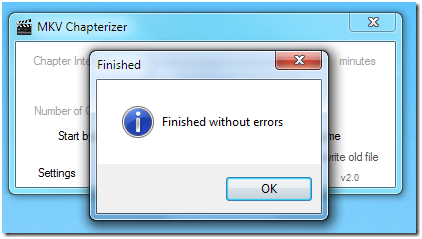
Finished
Finished without errors
What should I do to repair this error?
- 785 views
- 2 answers
- 0 votes
Hi! While I am with the installation of the Vault Professional 2012 (Server) using my laptop, I unluckily come across with an error as shown in the picture below:
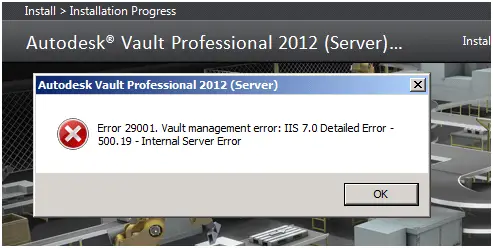
Autodesk Vault Professional 2012(Server)
Error 29001. Vault management error: IIS 7.0 Detailed Error –
500.19 – Internal Server Error
OK
What is the vault management error or internal server error in the Server edition of the Autodesk Vault Professional 2012?
What will I do to overcome this?
- 1230 views
- 2 answers
- 0 votes
I’m getting the following error as shown in the image below whilst utilizing Notepad++.
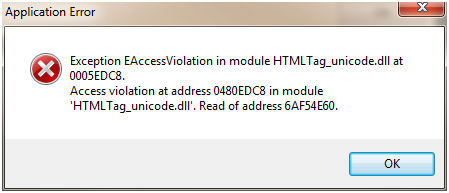
Application Error
Exception EAccessViolation in module HTML Tag _unicode.dll at 0005EDC8.
Access violation at address 0480EDC8 in module
‘HTML Tag_ Unicode.dll’. Read of address 6AF54E60.
- 914 views
- 2 answers
- 0 votes
I endeavored to set off the game from a computer that is not powered by Windows Vista or Windows 7 computer and unfortunately an error occurred.
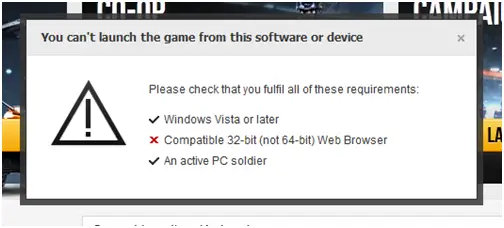
You can’t launch the game from this software or device
Please check this you fulfill all of these requirements;
Windows Vista or later
Compatible 32-bit (not 64-bit) Web Browser
- 601 views
- 2 answers
- 0 votes
When I am attempting to get into the tab through a remote Dashboard session an error just popped out as shown in the image below.
Windows Storage Server 2008 R2 Dashboard: Dashboard.exe – Application Error
The instruction at 0×00992d2a referenced memory at 0×0000000c. The memory could not be read.
Click on OK to terminate the program
There was an application mistake that took place in the R2 Dashboard of the Windows Storage Server as the memory is unreadable. Shall I just terminate the program.
- 1108 views
- 2 answers
- 0 votes
When attempting to start the software, unfortunately I come across with an error as displayed in the image below.
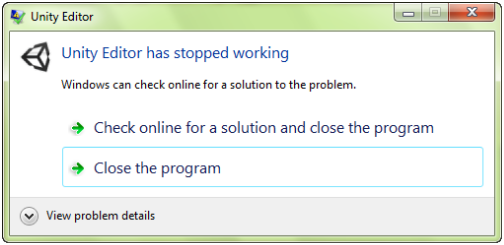
Unity Editor
Unity Editor has stopped working
Windows can check online for a solution to the problem.
Check online for a solution and close the program
Close the program
I am stuck in a dilemma, the Unity Editor was halted. Will Windows look for a remedy to lick this trouble or simply end or close it?
Which do you think is better? Please help!
- 1164 views
- 2 answers
- 0 votes
An error just materialized while I am scanning. There is an error which took place while I am at the point of previewing. Is there a program working while I am in a scan mode or I’ll just wait for it to finish and opt to preview again?
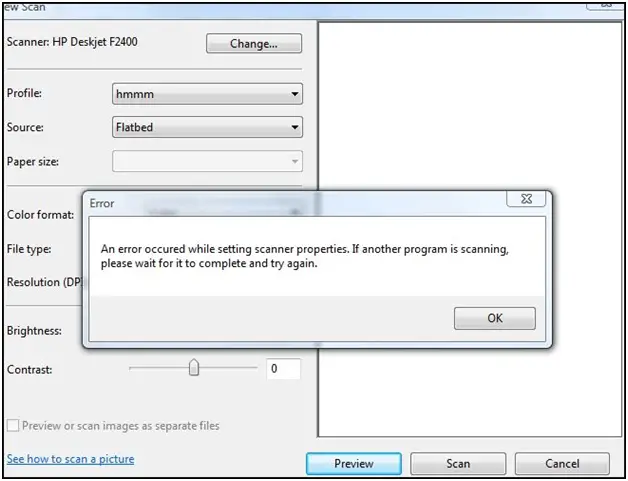
Scanning
An error occurred during the preview. If another program is scanning, Please wait for it to complete and try again.
OK
I am not familiar with this kind of error. Please find time to explain this soon!
- 2381 views
- 2 answers
- 0 votes
Have you ever used Alien vs Predator D3D11 benchmark V1.03 installer? Well…. I did, and I have to confess that I have no idea what did I do wrong. I have a Toshiba laptop with Windows Vista and I tried to install the game when this message appeared. I am sure that my system is more than good so why did things happen?
Aliens vs Predator D3D11 benchmark V1.03 installer…
Error 1303. The installer has insufficient privileges to
access this directory: C:programDataMicrosoft
- 700 views
- 2 answers
- 0 votes
When I attempted to get rid of the default document type from the allowed content types for a set of document, a message coming from the web page appears right before my eyes and it also says this type of content is in use.
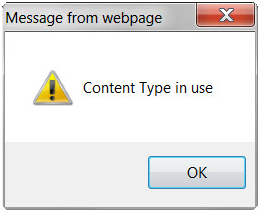
Message from web page
Content Type in use
I don’t have an idea what this error was all about. I would appreciate it if somebody would be so nice to provide some ideas on how to repair this.
- 872 views
- 2 answers
- 0 votes
My son tried to play one of his games on his laptop and an error appeared. I have to mentions that he plays this game every day and until now it never happened again. A window showing the following message appeared, and since then he cannot open his game. Why did this happen?
ArmA setup
Unable to find setup01.bin.
- 1004 views
- 2 answers
- 0 votes











