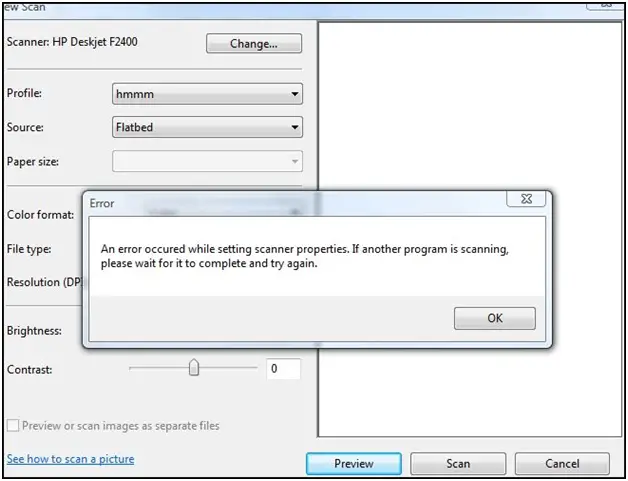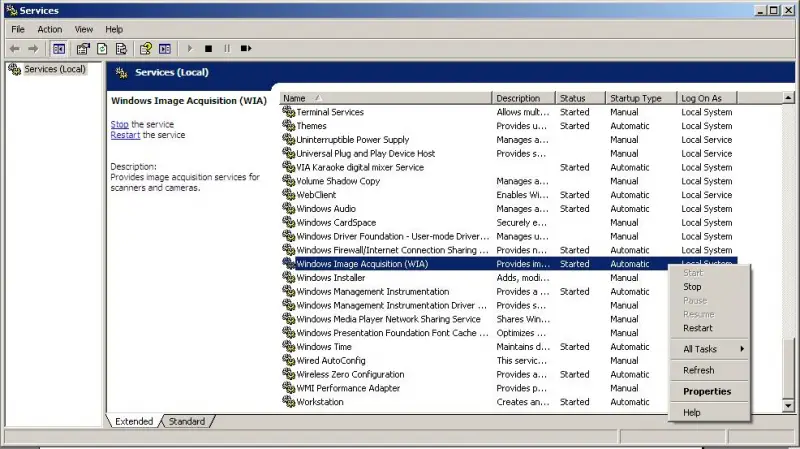An error just materialized while I am scanning. There is an error which took place while I am at the point of previewing. Is there a program working while I am in a scan mode or I’ll just wait for it to finish and opt to preview again?
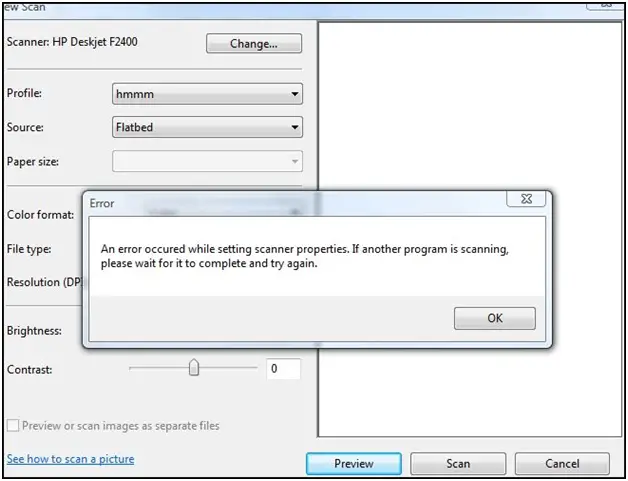
Scanning
An error occurred during the preview. If another program is scanning, Please wait for it to complete and try again.
OK
I am not familiar with this kind of error. Please find time to explain this soon!
Error with the OCR Software for Deskjet F2430

Hi DavidSBernal,
This is not a big problem. This error is often encountered, but not to worry it has a solution. Just follow these steps –
-
Go to HP’s website.
-
Download the TWAIN driver (latest version) and install it on your system.
-
After installation of TWAIN driver, click on Scan button from PaperPort desktop.
-
Select TWAIN driver on the drop down menu.
-
The error is fixed.
Happy scanning.
Error with the OCR Software for Deskjet F2430

Hi DavidSBernal,
I can give you three ways to solve this problem:
1) You have to restart Windows Image Acquisition.
a. Click on “Start” and then click “Run”
b. Type ”services.msc” then press Enter. You will see the window below.
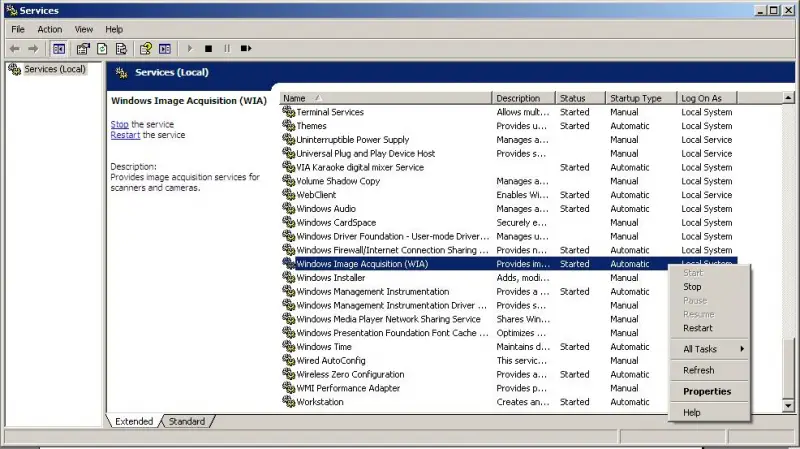
c. Look for Windows Image Acquisition (WIA)
d. Right click on it, and select Stop.
e. After it is stopped, right click on it again and this time, select Start.
2) If step 1 did not work, then turn the scanner off for 60 seconds, and then turn it back on.
3) Lastly, the HP Deskjet F2430, requires you to do an alignment upon installing a new cartridge. Print the alignment page and scan it. This should finally solve this problem.
I hope this helps.