Questions Solved
Dear Friends,
I would like to have few Japanese theme PowerPoint 2007 templates,
Please do the needful for getting me the same, I am in construction field, so I need templates related to Japanese style of home construction.
Thanks & Regards,
Zachary Cashh
- 3709 views
- 2 answers
- 0 votes
Hi,
Whenever I try to access KMPlayer the following error displays while Windows 8 goes to sleep. I have spent many hours searching for the solution but I could not find anything else.
Can I get your suggestion to fix this issue permanently?
I would be grateful to you.
Thanks in advance.
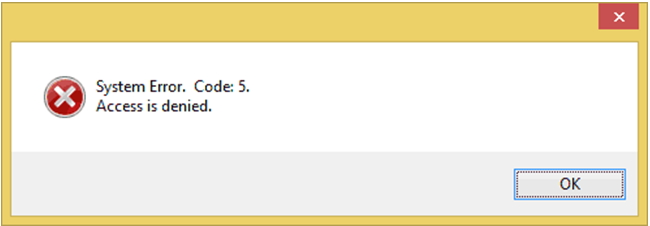
System Error.Code:5.
Access is denied.
- 1280 views
- 3 answers
- 0 votes
Hello,
I was unable to install Max 2013 on my workstation. I gave up and tried installing on a new laptop.
This was successful; however, after a recent restart I now have another problem! I get a message that says" 3D Studio Max has stopped working and another message that says "Unable to initialize adlm – Error code <20>”. Suggest me.
Thanks in advance.
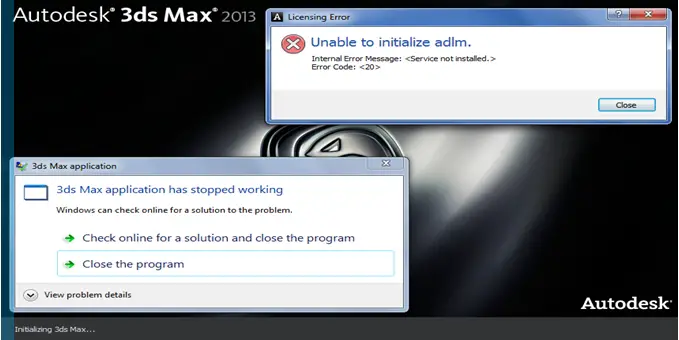
"Licensing Error
Unable to initialize adlm
Internal Error Message: <Service not installed.>
Error code <20>”
- 5868 views
- 2 answers
- 1 votes
Hi,
In other day, I received the following error message while attempting to activate Office 2010 and found that the machine failed to activate.
How can I fix this problem immediately?
Has an ideal to resolve this error?
Provide a best solution. Thanks in advance.
Error Image:
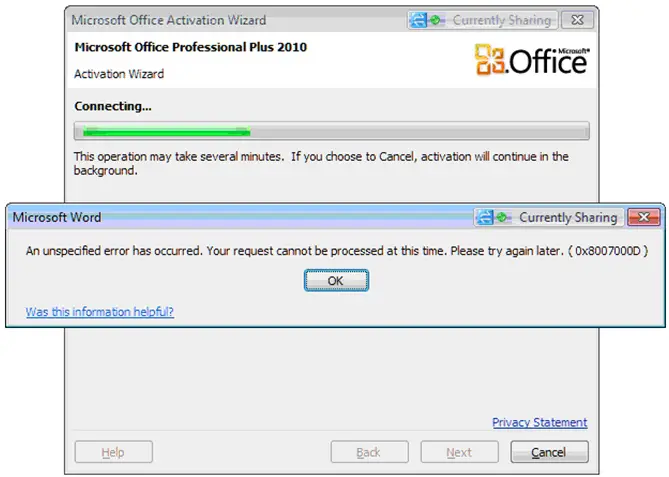
Error Message:
Microsoft Word
An unspecified error has occurred. Your request cannot be processed at this time. Please try again later. ( 0x8007000D )
- 782 views
- 2 answers
- 1 votes
Hello,
Yesterday, I was trying to change my view from standard view to Datasheet view while working with SharePoint 2010 but I received the following error message.
I searched for the solution but could not find any resolution.
I need your help to fix this issue as soon as possible.
Thanks for any assistance.
Error Image:
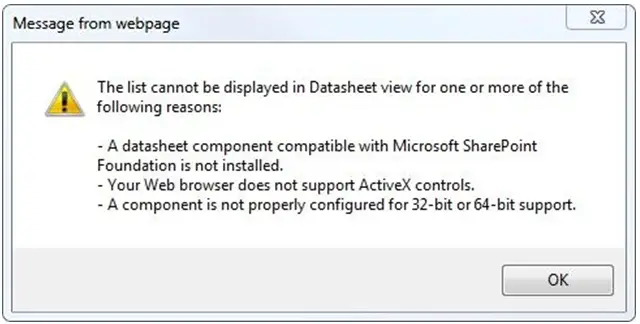
Error Message:
Message from webpage
- 1063 views
- 3 answers
- 0 votes
Hi,
I upgraded Office desktop version to Office 2010 and the user often tries to add new documents into a document library running on MOSS.
The error message displays when a user tries to open Word 2010 “This file could not be found”.
I want resolution related to this issue. Any help would be greatly appreciated.
Thanks in advance.
Error Image:
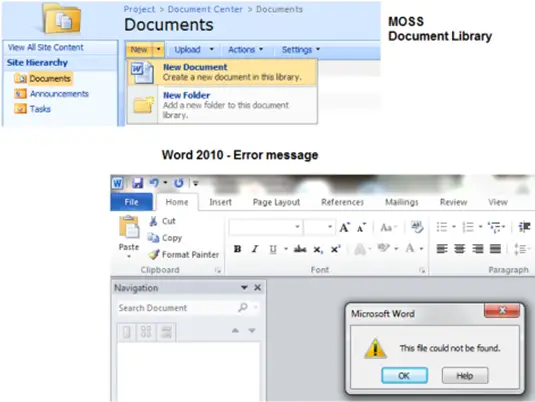
Error Message:
Microsoft Word
This file could not be found.
- 832 views
- 2 answers
- 0 votes
Hello,
Recently, I installed the latest version of avast antivirus on my PC using Windows 8 Operating System but the following error appeared to uninstall this app because it is not compatible with Windows 8 OS.
I tried to manually uninstall this app but the error still displayed.
Have any idea about this problem?
I extremely need your help.
Thanks in advance.
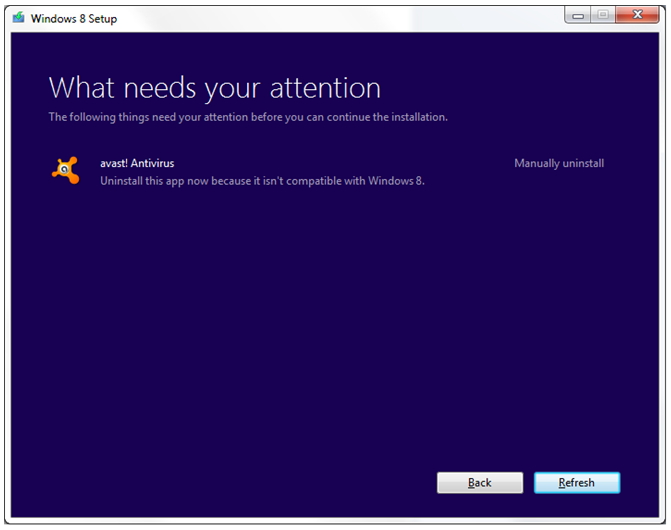
Windows 8 Setup
What needs your attention
- 1028 views
- 3 answers
- 1 votes
Hi,
Recently, I downloaded Creative Suite 5.5 Design Standard and I attempted to install this software I got an error message at the end of the installation.
I have reinstalled the software and restarted my system but I could not solve this problem.
How can I fix it easily?
I really need your assistance.
Thanks for help.
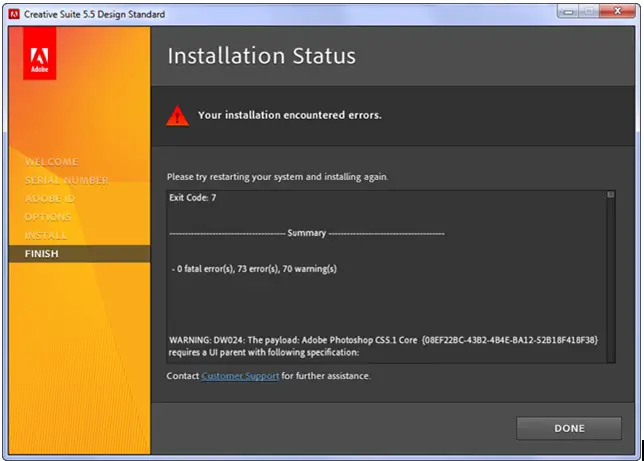
Creative Suite 5.5 Design Standard
Installation Status
Your installation encountered errors.
- 855 views
- 2 answers
- 0 votes
Hello,
I have downloaded and installed the Ubisoft game and whenever I attempted to start the game an error message encountered.
The game failed to load. Now I want some solution step by step to fix this issue.
Can you provide such a solution? I would be grateful to you.
Thanks for any kind of help.
Ubisoft Game Launcher error:
Error code 2.
- 1340 views
- 3 answers
- 0 votes
Hi,
I am unable to install the new XenApp Online Plug-in for Hosted Apps 11.2 and get the following error message which I can’t solve without your suggestion. I really need an expert’s advice.
I am using Windows XP Operating System.
Any help would be greatly appreciated. Thanks.
Error:Citrix online plug-in
The requested operation for the Citrix online plug-in has failed.
To see more information, click View Log.
Contact the help desk and provide the log information.
- 2250 views
- 2 answers
- 0 votes











