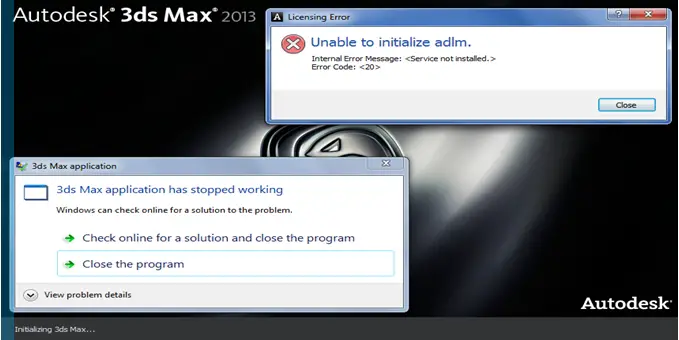Hello,
I was unable to install Max 2013 on my workstation. I gave up and tried installing on a new laptop.
This was successful; however, after a recent restart I now have another problem! I get a message that says" 3D Studio Max has stopped working and another message that says "Unable to initialize adlm – Error code <20>”. Suggest me.
Thanks in advance.
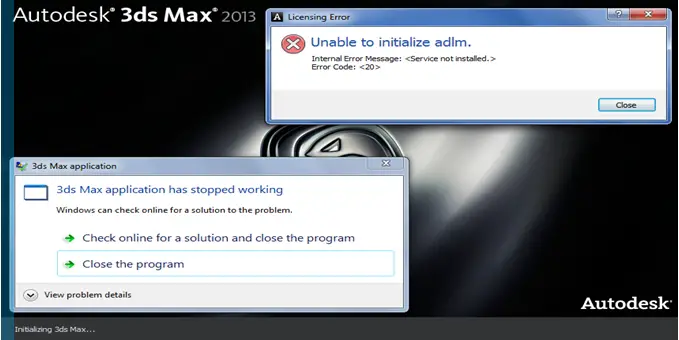
"Licensing Error
Unable to initialize adlm
Internal Error Message: <Service not installed.>
Error code <20>”
Answered By
points
N/A
#173294
Autodesk 3ds Max 2013 error has occurred

Hello David,
It looks very disgraceful to your 3DS Max. Here is your solution.
Maybe you have installed various Autodesk product. That’s why you are having this error.
Re-install your product. This is the best self-reliance solution that will work on any software.
Another great technique is:
1. Download 32-bit or 64-bit according to your product structure and unzip it.
2. Start Task Manager >> Services and navigate “FlexNet Licensing Service”. Right-click on it and select “Stop Service”.
3. Replace adlmact_libFNP.dll and adlmact.dll with the extracted one from the folder. For example,
C: Program FilesAutodesk3ds max
C:Program FilesAutodesk3ds maxBin
4. Launch your application.
Be careful before doing this task. Don’t forget to make backup.
Autodesk 3ds Max 2013 error has occurred

Before installing Autodesk 3ds Max 2013, make sure it is fully compatible with your computer. You need to check the system requirements to verify. Autodesk 3ds Max 2013 supports Windows XP Professional Service Pack 3 and Windows 7 Professional both 32-bit and 64-bit.
For 32-bit, it requires Intel Pentium 4 1.4 GHz or faster or equivalent AMD processor with SSE2 support, 2 GB RAM, 2 GB page file or swap file, 3 GB free hard drive space, video card with 512 MB video RAM and Microsoft Direct3D 9 or Microsoft Direct3D 10 or OpenGL support, and DVD-ROM.
For 64-bit, it requires 64-bit Intel or AMD processor with SSE2 support, 4 GB RAM, 4 GB page file, 3 GB free hard drive space, video card with 512 MB video RAM and OpenGL or Microsoft Direct3D 9 or Microsoft Direct3D 10 support, and DVD-ROM. Since it is related to the program’s licensing try the method in the previous post.
If it doesn’t work, try reinstalling Autodesk 3ds Max 2013. This will reinstall the licensing service of the program. Download Revo Uninstaller Freeware. Use the supplied password to unpack then run the installer to install Revo Uninstaller. Once installed, start Revo Uninstaller then uninstall Autodesk 3ds Max 2013 from the panel. Follow the instructions to remove the program completely leaving no leftover files behind.
After this, install Autodesk back and see if it works.