Questions Solved
Hello experts,
My problem is really simple, yet I don't know how to do it right. I just want to pin my Recycle Bin in my Task Bar. I searched on the Internet and followed all the steps provided but I got lost after obtaining the Quick Launch on my Task Bar. All the guidelines available online are for Windows 8 and I am running Windows 8.1 right now. Can someone please help me on how to pin the Recycle Bin to my task bar?
- 793 views
- 2 answers
- 0 votes
Hello experts,
I used to write poems in MS Word. But I am not at home and will stay in my aunt's place for few days. Her computer doesn't have MS Word. So I wrote in Wordpad. But I get confused on which format should I save my work. Should I save it as rich text or open documents? That's all I wanted to know. Which file format should I choose to save my work?
- 1413 views
- 4 answers
- 0 votes
Hello All,
I just bought a Kingston DataTraveler 8GB. I have just used it to store a backup of my files. When I re-insert it on the computer, the flashdrive display a message of being not formatted, I tried to format it but it can't be formatted. I tried to look what file is on the flashdrive but it appears that there has no capacity display on the drive. Please help me with formatting Kingston flash drive.
- 811 views
- 2 answers
- 0 votes
Hi Friends,
I have a question about VB 2005 Windows 2008 fax service. I am trying to send the fax from my windows service which is written in vb.net. I am facing problem with Windows 7 and Windows 2008 Server. Please help to fix this error, so that it works properly.
Thanks Friends,
Cyril L Edmonds
- 643 views
- 2 answers
- 0 votes
Hi Friends,
I have a question is about Samsung Photo Frame win 7 64 bit. I just received a digital photo frame model SPF 87H. When I turn on the menu, the instructions seem to be in Chinese. How do I change the instructions to English Version ? Is there any tutorial or demo to fix this. Please help.
Thank You.
- 735 views
- 2 answers
- 0 votes
Hi,
I can add new users and assign security roles in CRM 2011, but when I try to use the wizard for adding multiple users I receive an error message below. I need some suggestions to resolve this problem so please provide possible solutions. Thanks in advance.
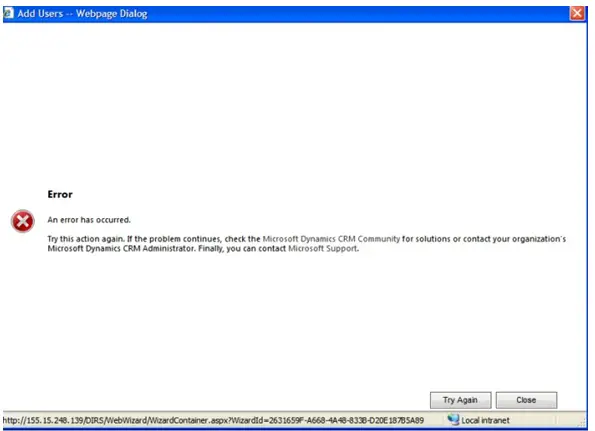
Add User..Webpage Dialog:
Error:
An error has occurred.
Try this action again. If the problem continues, check the Microsoft Dynamics CRM Community for solutions or contact your organization’s Microsoft Dynamics CRM Administrator. Finally, you can contact Microsoft Support.
- 1000 views
- 2 answers
- 0 votes
Hello,
Recently, I installed the software using Internet Explorer and the Ask toolbar was the app of this software. Now I am trying uninstall this Toolbar from the browser but could not fix this problem? I have spent so much time fixing this issue. Any suggestion would be helpful. Thanks.
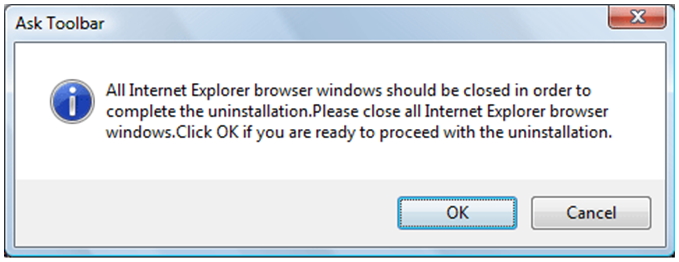
Ask Toolbar
All Internet Explorer browser windows should be closed in order to complete the uninstallation. Please close all Internet Explorer browser windows. Click OK if you are ready to proceed with the uninstallation.
- 842 views
- 3 answers
- 0 votes
Hello,
I am the "administrator" of our organizations P1 plan, yet I am a novice at administering this type of thing. Up until today we have had no issues. All of a sudden when users try to open Excel spreadsheets using the "Edit in Browser" function on our Team Site they are intermittently getting the following error message. How can I avoid this annoying error message. Any suggestion would be helpful.
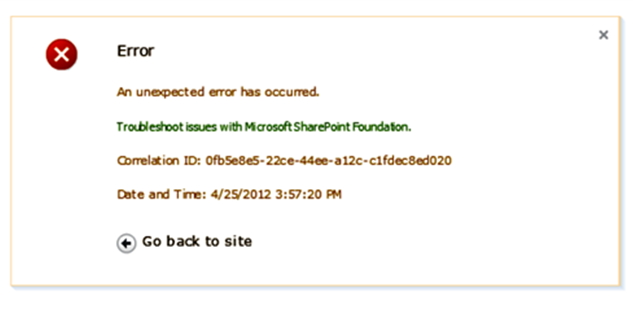
Error.
An unexpected error has occurred.
Troubleshoot issue with Microsoft SharePoint Foundation.
- 2268 views
- 2 answers
- 0 votes
Hello,
I recently came across an issue on a mozilla.exe/index of/blogzilla/ threw the error below. This message appear on the screen every time I start my computer or any program. This is annoying to me and can’t fix it properly. I would be grateful to you for any assistance. Thanks for help.
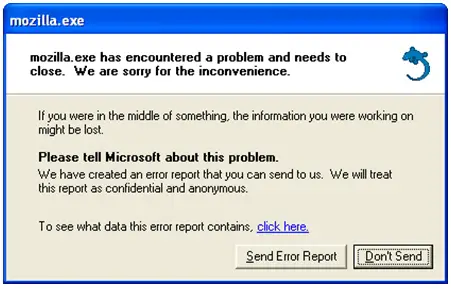
Mozilla.exe:
Mozilla.exe has encountered a problem and needs to close. We are sorry for the inconvenience.
If you were in the middle of something, the information you were working on might be lost.
Please tell Microsoft about this problem.
- 915 views
- 2 answers
- 0 votes
Hello experts,
I am having some issues on my file explorer. My computer name was suddenly changed to "This PC". I did not change it or make any changes on my computer's settings. I don't know how I can fix it. Aside from this, everything works just fine but I just want to share my issue here. Can anyone help me to fix this issue?
Here’s the error image:

- 803 views
- 3 answers
- 0 votes











