Zoom in and select a tiny fraction of a second to repair

While running a mp3 file, I got an error message which says,
The Repair effect is intended to be used on very short section of damaged audio (up to 128 samples).
Zoom in and select a tiny fraction of a second to repair
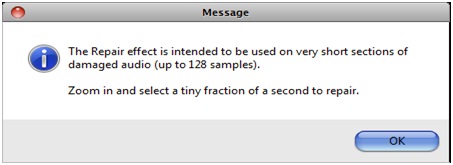
Do you know how I can fix it up?
Please help.












