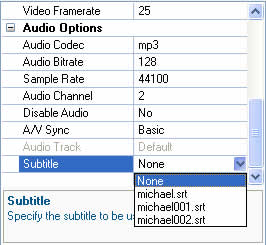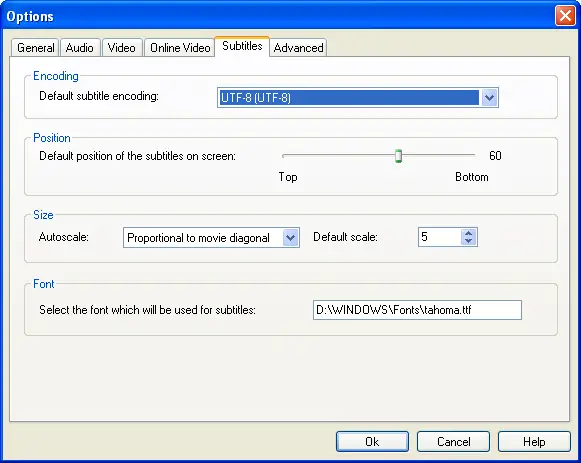Asked By
elsietbrown
20 points
N/A
Posted on - 04/01/2013

Hi Guys.
I have lots of videos with subtitles and I want to convert them then with subtitles. Where I can download a software to vidconvert support subtitles. Please this me so that I can convert my favorites songs with subtitle itself.
How to vidconvert support subtitles

Hi You can convert Video Files by Using AVS Software. Just follow following steps:
1. Download and install AVS Video Converter.
2. Run AVS Video Converter and select your input video file
3. Select subtitles
4. Set up a proper video output file path
5. Convert your video file
Thanks for asking.
Answered By
points
N/A
#141124
How to vidconvert support subtitles

Hello,
Any Video Converter is a nice program to do such job. Download it from this website.
Your first target is to create a subtitle file.
1. Open Notepad.
2. There, type the subtitle in order to your wish.
The format should be:
1
00:00:00,570 –> 00:00:03,571
Hello world
The number “1” indicates the number of subtitle. The time section is the time to show the subtitle. The line “Hello world” is what to show during the subtitle.
3. Save the file with an extension of .srt. Use encoding type “ANSI” or “UTF-8”.
4. Copy the subtitle file into your movie folder.
5. Launch AVC and drag the video inside the converter.
6. On the right panel, unfold “Audio Options” and select your subtitle file in “Subtitle” menu.
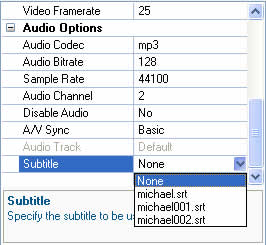
7. Then, customize the subtitle position and other settings in order to show it in the perfect place.
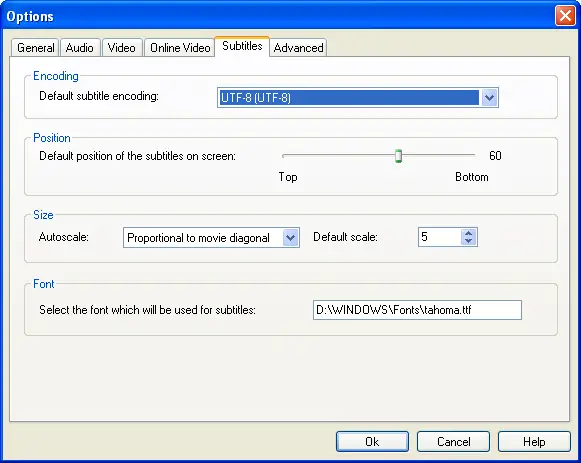
8. Start preview to be sure that everything is right.
9. Now start converting.
The subtitle is added into the movie.