Windows activation problem in windows vista

I have a problem with my Windows Vista.
While I was working on some stuff with MS word an error message suddenly appeared saying this:
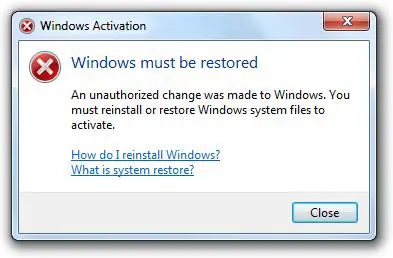
Windows Activation
Windows must be restored
An unauthorized change was made for Windows. You
must reinstall or restore Windows system files to
activate.
How do I reinstall Windows?
What is a system restore?
Close
When I close the message, it goes back to normal. After a few minutes of typing and editing, that same error message appears. Is there a way that I can get rid of that frustrating message box?












