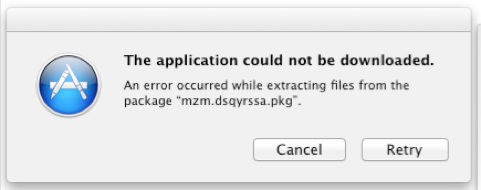Hello Experts,
When I try to download the Xcode application I stuck up with the error message. And the download was stopped. But I need to download this Xcode to connect my BlackBerry with the computer. When I hit the retry button it leaves the same error message again. When I hit the cancel button, it cancels the download. What do I do next? Please contribute your suggestions. Thanks in advance.
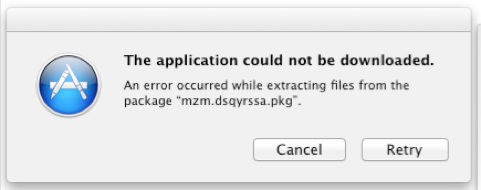
The application could not be downloaded.
An error occurred while extracting files from the package “mzm.dsqyrssa.pkg”.
Xcode application could not be downloaded

You should check your internet connection first if you are downloading the file from the official website. The best way to download Xcode is from the Mac App Store. This is the best place to get original resource since you are using Mac OS X. Supposedly, even if you download a program that is incompatible with your operating system, in case it is indeed incompatible, you should still be able to download it successfully.
The operating system doesn’t check the file or program’s compatibility until you finally run it. I think you are downloading it from a different website and the file is probably damaged. Try downloading it again from Xcode for Mac 5.0.2. But before you install this version, make sure you are using Mac OS X 10.8.4 Mountain Lion and higher.
This one contains SDKs designed for Mac OS X 10.8 Mountain Lion, 10.9 Mavericks, and iOS 7. It also contains bug fixes related to irregular hangs on iOS Simulator when the application is being installed or when being debugged. Also, when downloading this app, make sure you have a good connection because it’s quite big around 2.09 GB. So better download it during off-peak hours.