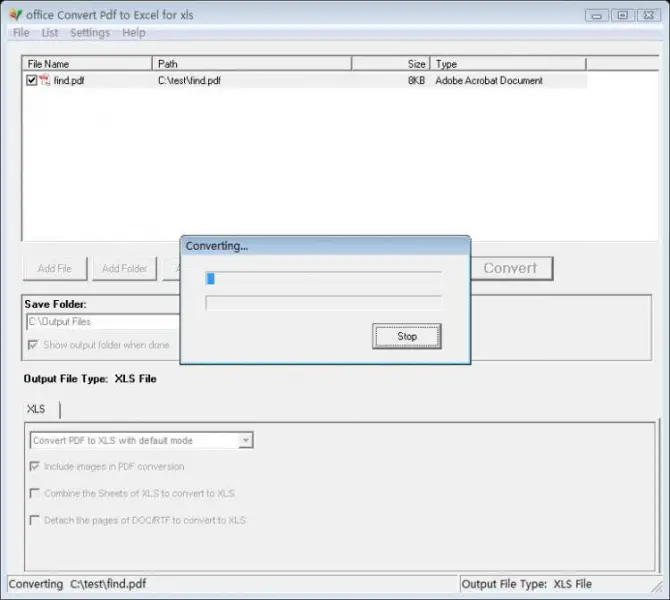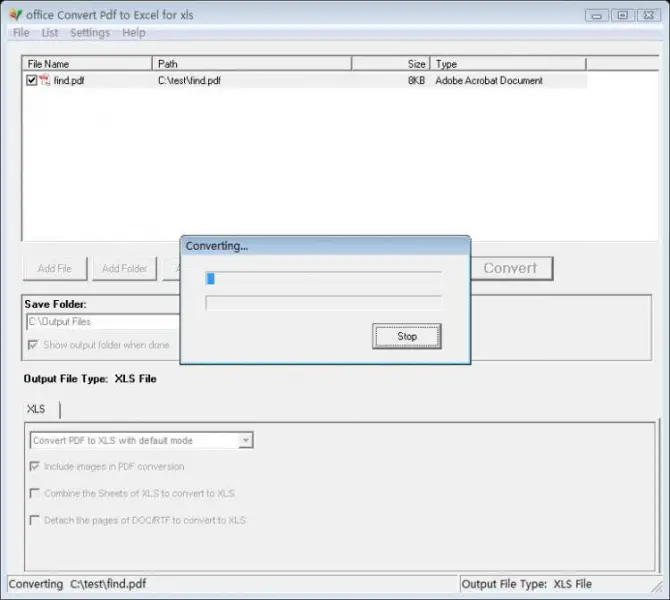Hi Experts,
I have received some files in PDF format from my friend. But I need to convert that data to MS Excel 2007 readable.
Is there any software to do this?
I need to convert PDF to CSV freeware.
How to convert PDF to CSV files ?

Hello,
Here's how to convert PDF to CSV file(s) format:
1. Open the PDF file you wish to convert (in Acrobat Standard or Professional).
2. Choose the Export tab under File and select Text. In other versions of Acrobat include the options for Text (accessible and plain); select Text (accessible) in preserving basic formatting.
3. For the converted document, type the file name, then click Save. Now, Acrobat saves text files as tab-delimited files.
4. You must run the spreadsheet application e.i.: Microsoft Excel/OpenOffice Calc, and choose Open under File in the top of the menu bar.
5. Choose the text file in procedure 3 then hit the Open button to run an Import Wizard.
6. View all the pages in the Import Wizard to select how the data is organized in columns then hit the next button to navigate the wizard. For example, choose Delimited to specify the fields and hit the option next to Space or Comma to specify separated fields.
7. Hit Finish button.
How to convert PDF to CSV files ?

Spending a lot of time extracting information from PDF files is simply a part of the task right? Not to any extent further, with office Convert PDF to stand out for XLs Free code. Office Convert Pdf to stand out for XLs Free will extract information from nearly any variety of PDF to stand out while not losing any the initial text, tables, graphics, & layout.
Advanced features: offer the custom-made program line service for server and developer, convert PDF to XLS, render text and pictures to stand out worksheets, drag and drop files, select the complete folder to convert, simple to use, and convert with one click.
Office Convert Pdf to Excel for Xls Free