X Split error occurs while attempting to start X Split

Hello,
I got the following error message when I attempted to start X Split. I have reinstalled the older version of X Split but I can’t get the resolution. I also searched for the solution online I need your assistance to fix this problem. Any assistance would be greatly appreciated. Thanks. I am using Windows 7 Operating system.
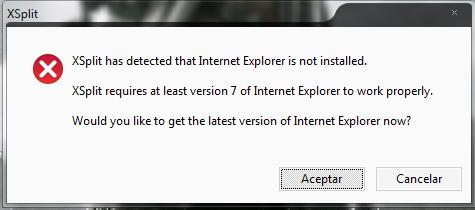
XSplit
XSplit has detected that Internet Explorer is not installed.
XSplit requires at least version 7 of Internet Explorer to work properly.
Would you like to get the latest version of Internet Explorer now?












