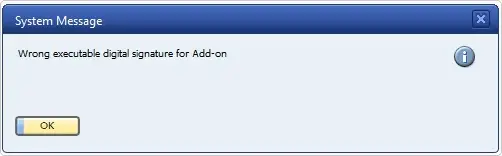Wrong Digital Signature For Add On The Installer In Sap B1.
Asked By
0 points
N/A
Posted on - 06/25/2019

I am getting the error message “Wrong digital signature for Add-on” on installer when I am trying to install an addon in a server which I had created. It is working perfectly fine with other SAP servers. How can I fix this?