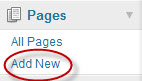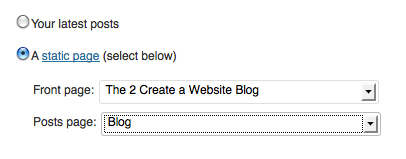WordPress Question Challenge For every one

Hi Guys,
I am using wordpress I want make "STATIC POST" as "STATIC HOME PAGE" i know how can i make static page my static home page but i want make static post as a static home page. If any one know its solution please tell me. Before giving answer question should be clear
Thanks for you time.