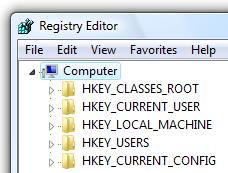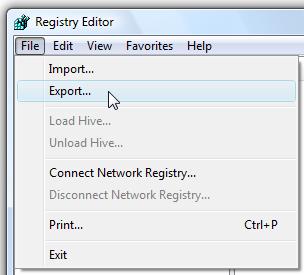Wondershare PDF converter build 1.0.0.5 Problem

Hi and good day TechyV Community!
I have problems with my Wondershare PDF converter build 1.0.0.5, it seems it has problems in executing the software. I am getting “ Windows could not start because the following file is missing or corrupt: Windowssystem32Wondershare PDF Converter (Build 1.0.0.5) – Bidjan.exe. Please re-install a copy of the above file."
Another one is this application failed to start because Wondershare PDF Converter Build 1.0.0.5 was not found. Re- installing the application would fix this problem. I’ve tried many ways like the solutions given by the windows. But none has worked. Is there a way that may fix my problem. Any comments would be a big help.
Becky Dwalsh