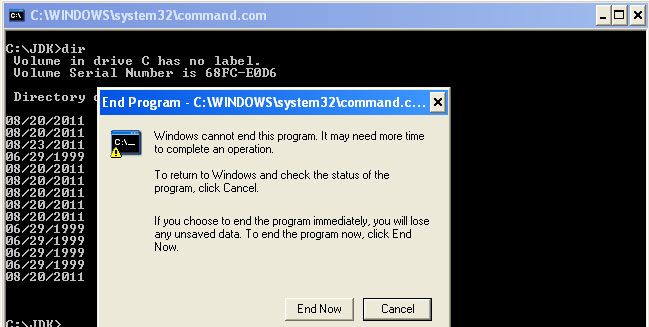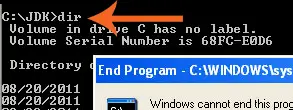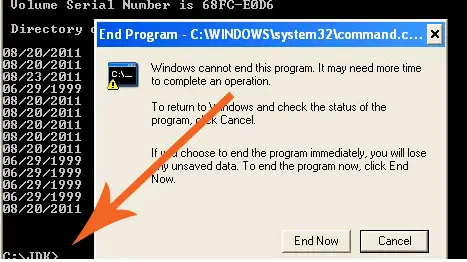Hello sir,
When I started command prompt in Windows-XP, it arises a error message frequently.
What is this?
How can you reduce this? You can see it below.
Is it necessary to I reinstall the operating system.
If not, then how can solve?
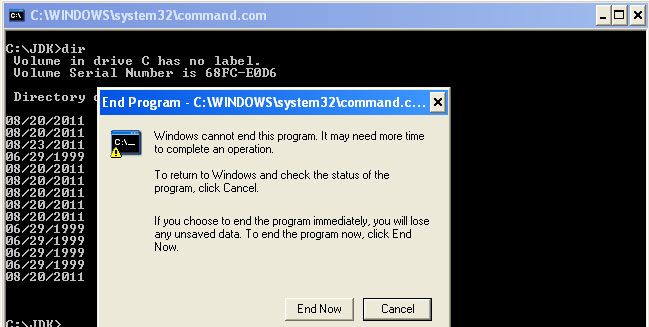
End Program – C:WINDOWSsystem32command.c…
Windows cannot end this program. It may need more time to complete an operation.
To return to Windows and check the status of the program, click Cancel.
If you choose to end the program immediately, you will lose any unsaved data. To end the program now, click End Now.
Windows XP shows Command Prompt Error

Hi David,
First of all I would like to ask you if what you trying to with the cmd? If that is the case that you want to run the cmd then the error occurred you really need to reinstall your operating system. As I see in your cmd room your are trying to do something that not yet finished. So when you are trying to run your program that’s the error occurred. So I suggest before you run your program you have finished all the following coding. In that action you may now run your program without any error pop up in your window. This would help.
Thanks,
Answered By
Ferdinar
0 points
N/A
#119297
Windows XP shows Command Prompt Error

I don't see any problem here. I think you have just mistaken that dialog box to be an error.
I am glad you know how to navigate through DOS (Disk Operating System) environment.
Only few people now know how to use its commands. Your problem here is not really a problem.
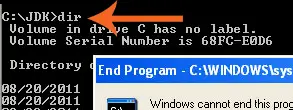
Look here, when you entered the dir command in the DOS prompt (image above), it displayed the list of directories on the current path (image below).

But after you entered the previous command, the DOS prompt is clear of any command that will be executed (image below). Then the End Program dialog box appeared.
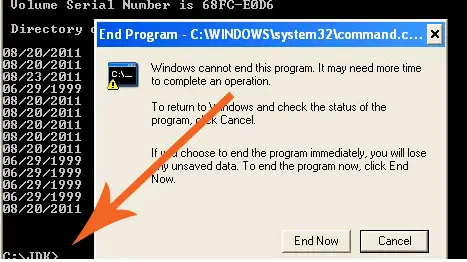
I think what happened here was that you accidentally clicked the Close button of the DOS window (image below). Because the End Program dialog box always appears every time a windowed DOS program is closed using the Close button of the window box and not entering the Exit command in the DOS prompt from the inside.

Windows XP shows Command Prompt Error

I don’t think that error will appear when you start the command prompt. I am well versed in DOS environment and you don’t receive that error message when you simply start or launch the command prompt.
You will only receive that message when a process is still running in the command prompt like when you executed a command and it is not yet finished and you tried to close the command prompt window.
It is actually not an error message but a warning or a notice to let you know that there is still something being processed in the command prompt and you will lose data if you close the window. If you receive this message, check first if you left something running in the command prompt. If there is nothing running but you receive the message, just click “End Now”.
If you continue receiving the message every time you use the command prompt, one possible reason is your antivirus or internet security. To fix the problem, add the command prompt executable to your antivirus’ exclusions list. To do this, start your antivirus then go to “Settings”. Navigate to the real-time protection section then look for something like “Exclusions” or something similar.
Here, click “Add” to add a program then navigate to “C:\Windows\System32” and select “cmd.exe”. This is the program used to launch the command prompt. See if this works. If the problem continues, try updating your operating system to the latest Service Pack. For users with Windows XP, download Windows XP Service Pack 3. This is the latest and last Service Pack update for Microsoft Windows XP.
If you have Windows Vista, download Windows Vista Service Pack 2. This is the latest and last Service Pack update for Microsoft Windows Vista. For users with Windows 7, download Windows 7 Service Pack 1. This is the latest and only Service Pack update for Microsoft Windows 7. For Windows 8, you need to update to Windows 8.1 via the Windows Store. See if this works.