Windows XP lite VMware Workstation error

Hello,
Recently, I downloaded VMware Workstation on my Windows XP Operating System and when I try to launch Virtual Machine the following error occurred which is understood by me. How can I avoid this problem? Have you any idea to fix this issue? Thanks.
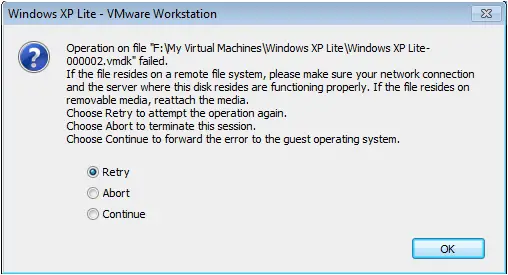
Windows XP lite – VMware Workstation
Operation on file “F:My Virtual MachinesWindows XP Litewindows XP Lite-000002.vmdk” failed.












