Windows Media Player shows error while playing a file

Hello experts,
I am getting this error message for most the .avi files in the computer. I tried to update the Windows Media player but nothing helped me. Even the web help is not supporting me to play the video file. I tried the general methods like restarting the computer but even that is not working. Contribute your ideas please. Your help is appreciated. Thank you.
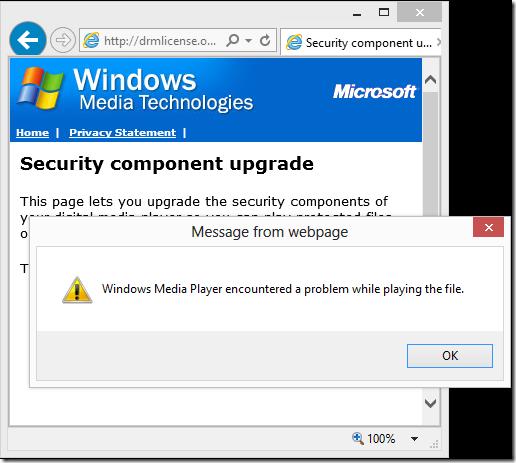
Message from webpage
Windows Media Player encountered a problem while playing the file.











