Windows Live Messenger has encountered a problem and needs to close

For the last few days I have been troubled with my ‘Windows Live Messenger’. In my MSN, I am getting an error which says,
Windows Live Messenger has encountered a problem and needs to close. We are sorry for the inconvenience.
If you were in the middle of something, the information you were working on might be lost.
Please tell Microsoft about this problem.
We have created an error report that you can send to help us improve Windows Live Messenger.
We will treat this report as confidential and anonymous.
The screen shot of the error message is attached hereby.
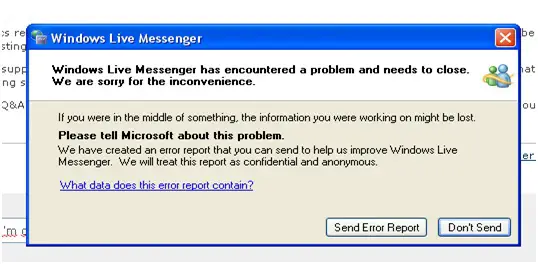
I need help.
Please help me.











