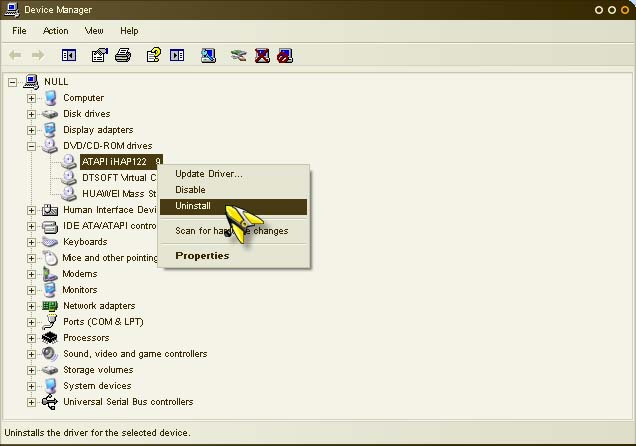Windows failed to start Status0xc000017

Hello,
This night I bought a new DVDRW and installed on my PC. When I opened my PC this screen stopped the boot. I removed the DVDRW and the same window appeared. Can anyone help me please fix this without reinstalling the Windows. What caused this ?
Thank you experts !
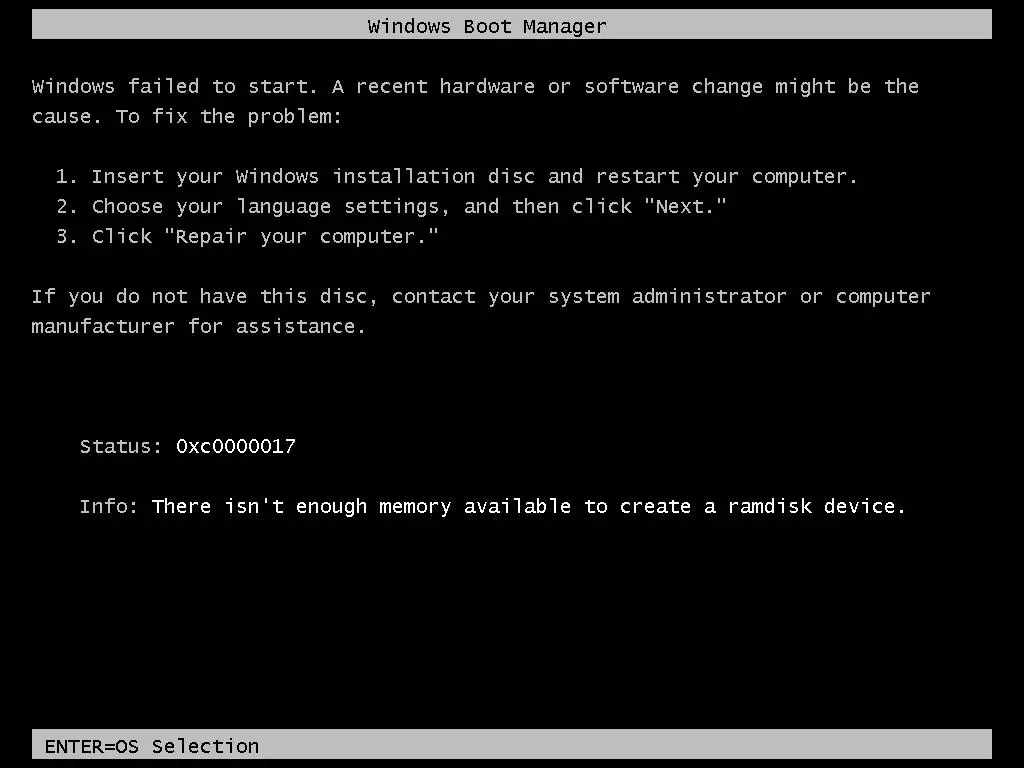
Windows failed to start. A recent hardware or software change might be the cause.
Status:0xc000017
Info: There isn’t enough memory available to create a ramdisk device.