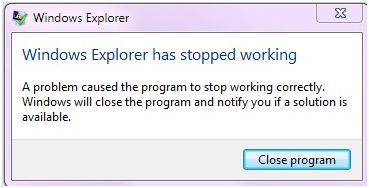Every time I right click on any file on my computer it gives an error message as below:
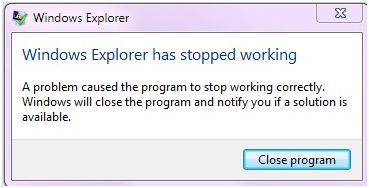
Windows Explorer
Windows Explorer has stopped working.
A problem caused the program to stop working correctly.
Windows will close the program and notify you if a solution is
available.
Close program
Then it forces to close the Explorer. The new Windows Explorer starts automatically. It does not affect any running application.
Windows Explorer restarts after right click

There are more than one ways to solve this problem. When Internet Explorer is not working, that means you need to update your current version of IE. Because when you use Internet your IE is updating in hidden. Now it may replace most of its files so needs to update.
Other option is repairing your Windows. Files or data may be lost for many reasons. Repairing the Windows will restore those corrupted files. Also use an AntiVirus software for scan and clean viruses because virus can create this problem.
Replace your IE folder in program file with other computer’s IE folder which is running perfectly. It will repair your error and restore correctly.
Answered By
paula55
0 points
N/A
#121913
Windows Explorer restarts after right click

The error "Windows Explorer has stopped working" was caused by a third-party shell extension which is not functioning properly.
To solve this problem, you'll will download a free utility named ShelExView. Its function is to find which third-party extension causes the Windows Explorer an error.
After downloading execute the file. After this it will show you a box which all extensions was listed.

Sort the entries of Microsoft so you can easily identify the Microsoft supported extensions. In the Column of Microsoft, select all with "No" words. and disable.
Windows Explorer restarts after right click

You can try System File Checker so you can make scan for your OS for missing and corrupt files so you can follow these steps.
a. From Start and in Start Search type cmd.
b. From the results show to you then right click on cmd.exe and after that click Run as administrator so you can type the password then click Continue.
c. Type Sfc/scannnow at command prompt and then click Enter.
So now you can do a scan and Windows will repair any corrupted or missing files and you may need to insert CD for information of the installation.
Hope this solution helps you.