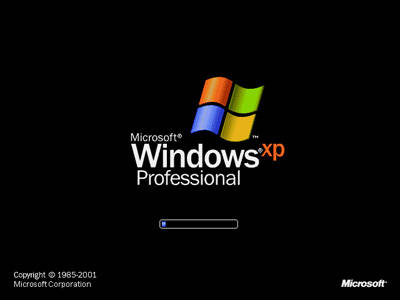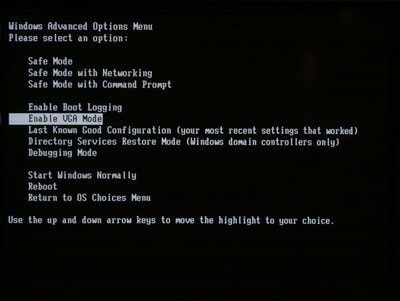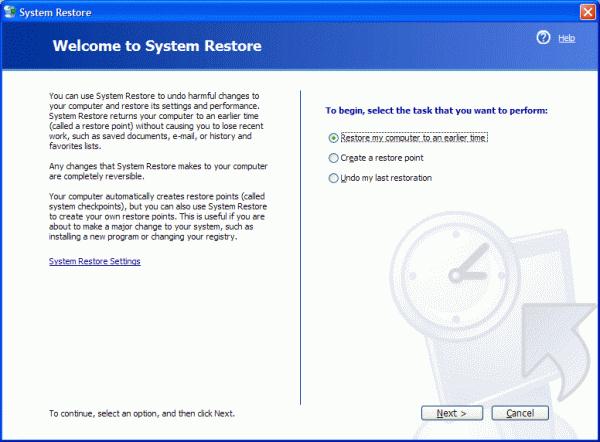Windows does not load up: Shows blank page

Good day! I have installed ESET Nod32 5.0 on my PC recently. I started having problems with booting my computer after that. When I restarted my computer after installation, Windows doesn’t load up. It only shows a black page where I can move the cursor around but without any icons on the desktop. I am in the middle of rushing my work-related requirements and I urgently need your help.
Thank you so much!