Windows could not complete the installation.

I recently purchased new Dell computer that a pre-installed 64bit Win 7 OS. I proceeded to set it up by running sysprep along with the audit and generalized options, and then produced image using imagex.
After that, I restarted my computer, but I got this error message "Windows could not complete the installation. To install windows on this computer restart the installation". It only gives me the OK button as an option; the machine reboots after I click it and then tries again in an endless loop.
Has anyone encountered this before?
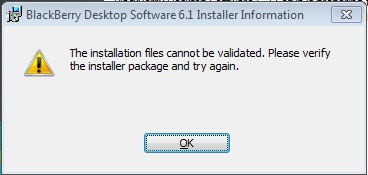
BlackBerry Desktop Software 6.1 Installer Information
The installation files cannot be validated. Please verify the installer package and try again.
OK












