Windows Corrupt File – Looking for Solution

Hello,
To remove that virus, I keep my Laptop off currently with fingers crossed.
Also Reg editor and Task manager are starting & working very well.
Here is an error message that happened in the every startup:
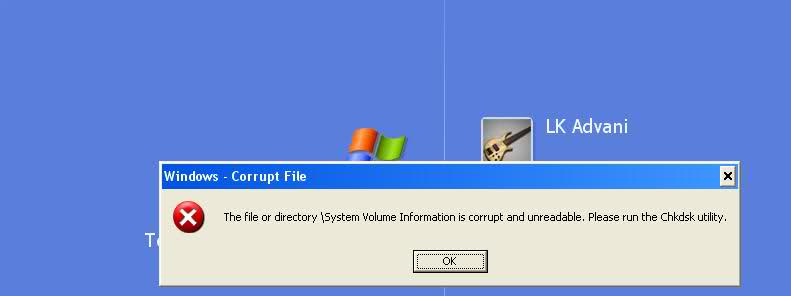
Windows – Corrupt File
The file or directory System Volume Information is corrupt and unreadable. Please run the Chkdsk utility.
OK
I need a solution to solve this error. Please help me.
Thanks a lot.












