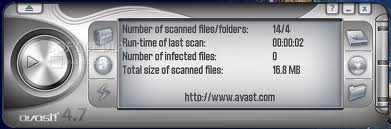My system is very busy and doing very slow work. The hard drive is also giving a sound. I restarted again and again but system is too slow.
Some times, when I restart my system a hard disk error appears, "System can’t find your system Hard Disk".
Please tell me why I receive this error and how I can remove this error.

Microsoft Windows
Windows can’t check the disk while it’s in use
Do you want to check for hard disk errors the next time you start your computer?
Schedule Disk check Cancel
Windows can’t check the disk while it’s in use

I know what this problem is. You have a very overworked computer. If it can only complain, it will flash a white flag in front of you. If the performance of your computer is extremely slow, you might consider upgrading your memory capacity.
Bigger memory helps improve computer performance. If your Windows platform is Windows XP, don’t use a 256MB stick. It will really degrade your computer’s processing capability.
Try using a 512MB or 1GB stick to increase the memory load of your computer. If you have a big memory and it is still slow, try upgrading the processor instead.
Your problem is the “Windows can’t check the disk while it’s in use” error. This is normal. You cannot do a disk check if Windows is doing something on that drive, particularly drive C.
Generally, checking this drive for errors is not allowed because there are open files and system tasks that can not be interrupted while it’s running.
You don’t have to worry if that message pops again if you try to do a disk check. Just click on the Schedule disk check so that it will do the disk checking the next time you restart your computer.
This is common to any other disk utility program. Whenever that message pops, just schedule a disk check.
Windows can’t check the disk while it’s in use

Hi,
Your computer really is overworked and needs some rest. A good rest will let your computer run really fast after.
Overworked computer has a lot of reasons, this could be caused by virus infection, by corrupted applications, hardware failure and low memory of storage.
* Clean up some unused/unwanted files in your computer, system restore is my best advised;
* Upgrade of your memory, processor is things to consider;
* Antivirus removal tools is needed for this to clear your minds from possible virus infection issue, which is prone now-a-days
* Hardware failure is also a big factor
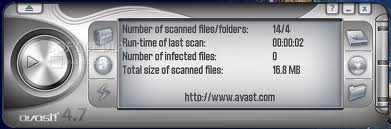
> Go to Start then right click Computer
> Click on Properties in the upper left corner
> Go to Tools and click on the button says Check now
> Select the first check box of all of them
> This may take a while to check depending how big the file to check
> Click on the button Scheduled disk Check
> Reboot your computer