Windows 8 Pro 64 bit RTM install error

Hi experts,
Recently, I decided to install the latest Windows 8 OS but when during the installation the computer restarted and displayed an error message. The error says that the Windows installation cannot proceed.
I restarted the installation but the same error appeared. Can I get the solution to demolish this error?
Thanks in advance.
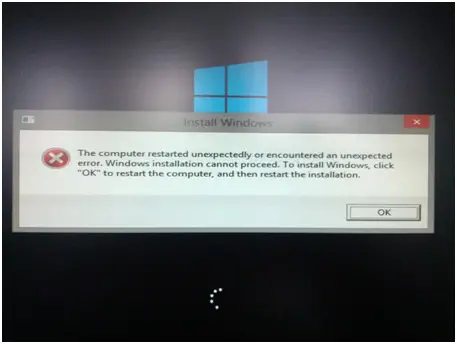
The computer restarted unexpectedly or encountered an unexpected error. Windows installation cannot proceed.
To install Windows, Click “OK” to restart the computer, and then restart the installation.











