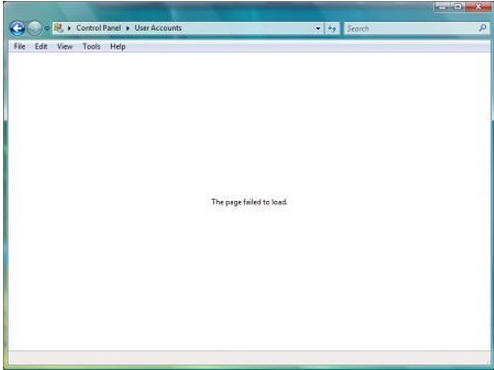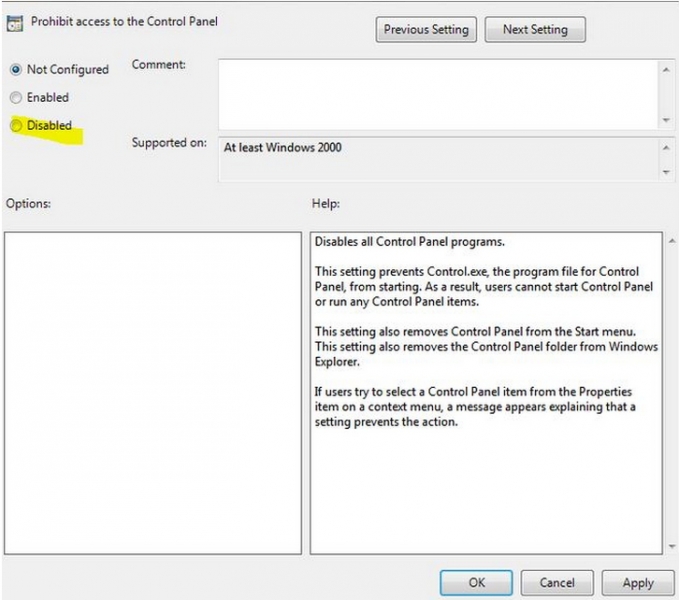I found a serious problem on my computer. I cannot open any icons under control panel like Windows update, parental controls or user account. I am getting the message that the page failed to load. I’ve made no changes to my computer, just installing updates from Windows.
I do not know exactly when the problem started because I am just using my computer for basic stuff like e-mail and shopping. I need to create a new user for Windows for my visiting parents when I discovered the error. I am using Norton Internet security on my computer but it reported no problem.
I sometimes use Picasa 3 for editing pictures. Any suggestions will be appreciated. I have Windows 7 by the way.
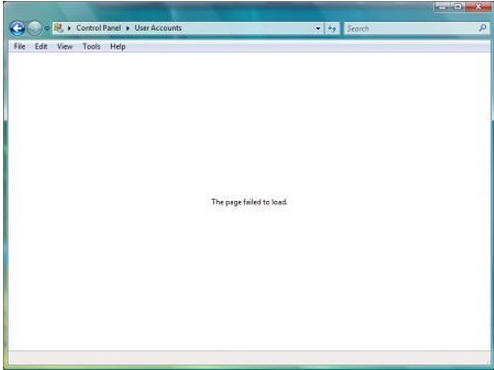
Error
The page failed to load.
Control panel icon not loading

Hi Melanie,
My suggestion to fix is to run System File Checker (or SFC). System File Checker is a built-in utility in Windows that scans and checks your Windows system files. If some files are corrupt or are missing, SFC will restore a fresh copy of that file.
Here's how to use System File Checker.
-
Start > All Programs > Accessories > Right-click on Command Prompt and choose "Run as Administrator".
-
Once the command prompt windows opens, type this in: sfc /scannow.
-
Watch as SFC goes into action. You will notice a lot hard drive activity as SFC scans (and fixes) any corrupt system files. Wait for the message that SFC process is complete.
-
Restart your system.
Your Control Panel should now be back to normal.
Answered By
Armand
0 points
N/A
#122153
Control panel icon not loading

Hi Melanie,
If the above solution was too hard or maybe did not fix the problem you can try doing the following first.
Click on- start —-> Run —–> type (gpedit.msc)- click on (Administrative Templates) —-> (control Panel) —–> double click on (Prohibit access to Control Panel) —-> select Disable —> OK.
(As seen in the pictures below).
Now instead of clicking Prohibit access to Control Panel go to and double click on (Show only specified Control Panel applets) —-> select Disable —> OK.
The icons of Control Panel should appear.
Thanks, hope it helps.