Windows 8 Installer Error for the latest WSX release

Hello,
When kicking off the installer (double-click the installer from Explorer) for the latest WSX release (1.0.1) on Windows 8 (RTM), I am getting the following error. I am expecting your suggestion from you. Any help would be really appreciated.
Thanks in advance.
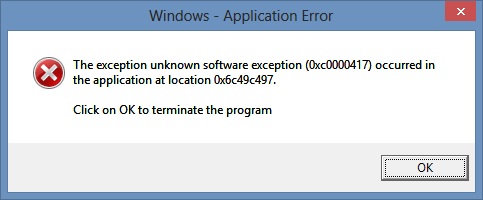
Error: Windows – Application Error The exception unknown software exception (0xc0000417) occurred in the application at location 0x6c49c497. Click on OK to terminate the program











