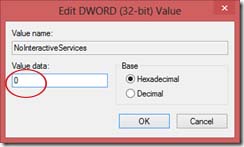Windows 8 fails to start the interactive services detection

Hi there,
In Windows 8 this service now has been set to Manual and stopped by default as opposed to Running under Windows 7. When I try to start this service in Windows 8 you will get the following message. Does anyone have a solution for my error ? What could be the problem ?
Thank you experts !
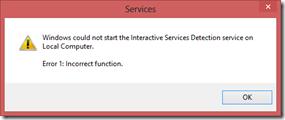
Services
Windows could not start the Interactive Services Detection service on Local Computer.
Error 1: Incorrect function.