The window “Lubuntu Software Centre” does not responding

Hello,
This morning I had this error and now my Software Center it doesn’t work at all. I tried to reboot, reset and nothing is working. Can you help me to fix this error? Can I restore somehow so that my apps and software center work again?
Thank you!
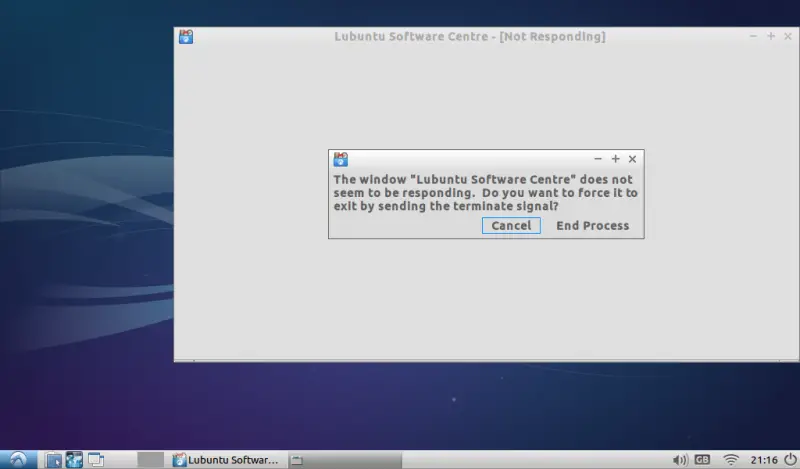
The window "Lubuntu Software Centre" does not seem to be responding. Do you want to force it to exit by sending the terminate signal?
Cancel End Process












